Help Docs
If you have a large number of templates, logical grouping of them into folders makes them better organized. Following sections describe how to go about creating/deleting folders. .
Click on the "..." against your template. Select "Move to folder" option.
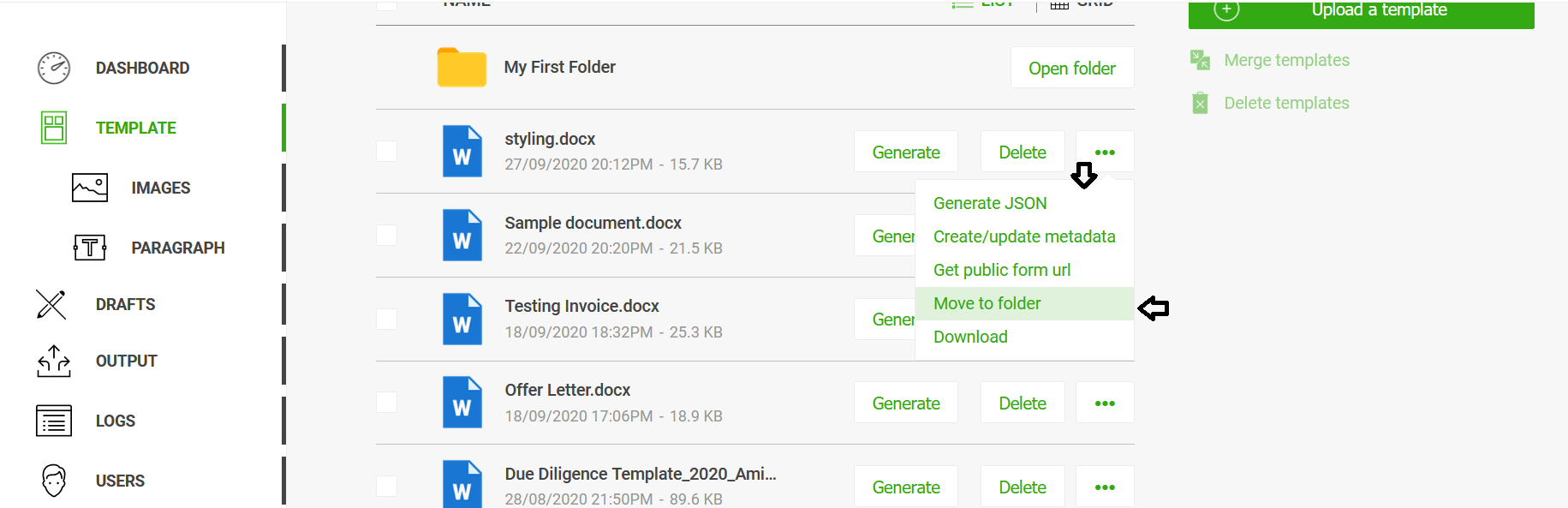
You can either move it to an existing folder or create a new folder for it.
Deleting all the templates in a folder, automatically deletes the folder. This is to prevent accidental deletion of folders.