Help Docs
The system supports the generation of both flattened and non-flattened PDF documents from fillable PDF templates. You can further edit the non-flattened PDF document whereas flattened PDF is printer-friendly.
Using fillable PDF templates for document generation is very similar to Word templates. Open the PDF and add tags in the fillable sections. Then upload it into the EDocGen application.

Above image show only text fields. Hence you see the dynamic fields are placed inside curly brackets {}.
If you want to dynamically insert images (signatures), place the image tag in the fillable section as below.
{%signimg type=”image” height=”40” width=”60”}
You can set the size of the image using height and width attributes. If you remove them, the original image size would be populated.
Upload your fillable PDF template as-is. No need to add any tags. While uploading, make sure to set the
"flatten the template" radio button to false. The rest of the steps are the same as detailed in
the introduction.
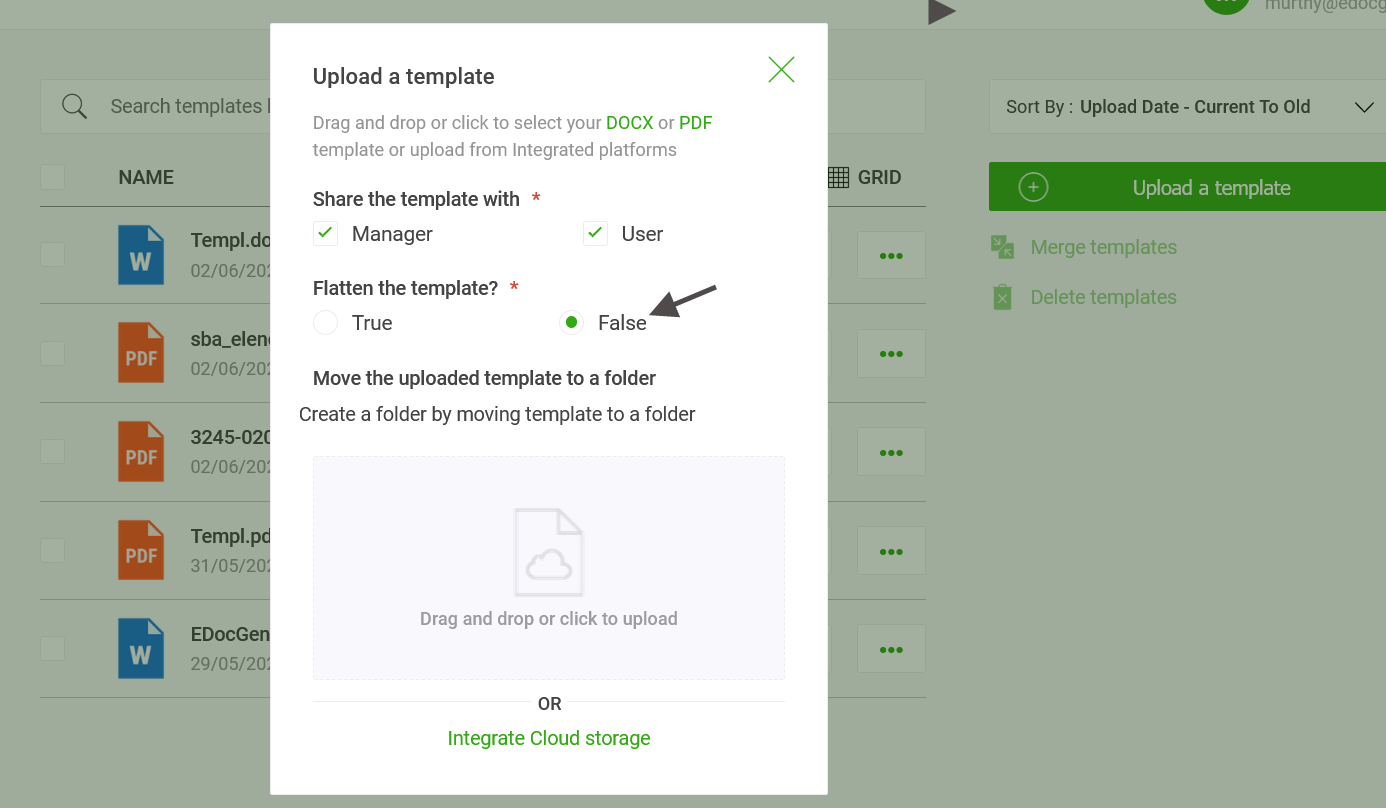
For more details, refer to Excel to PDF form.