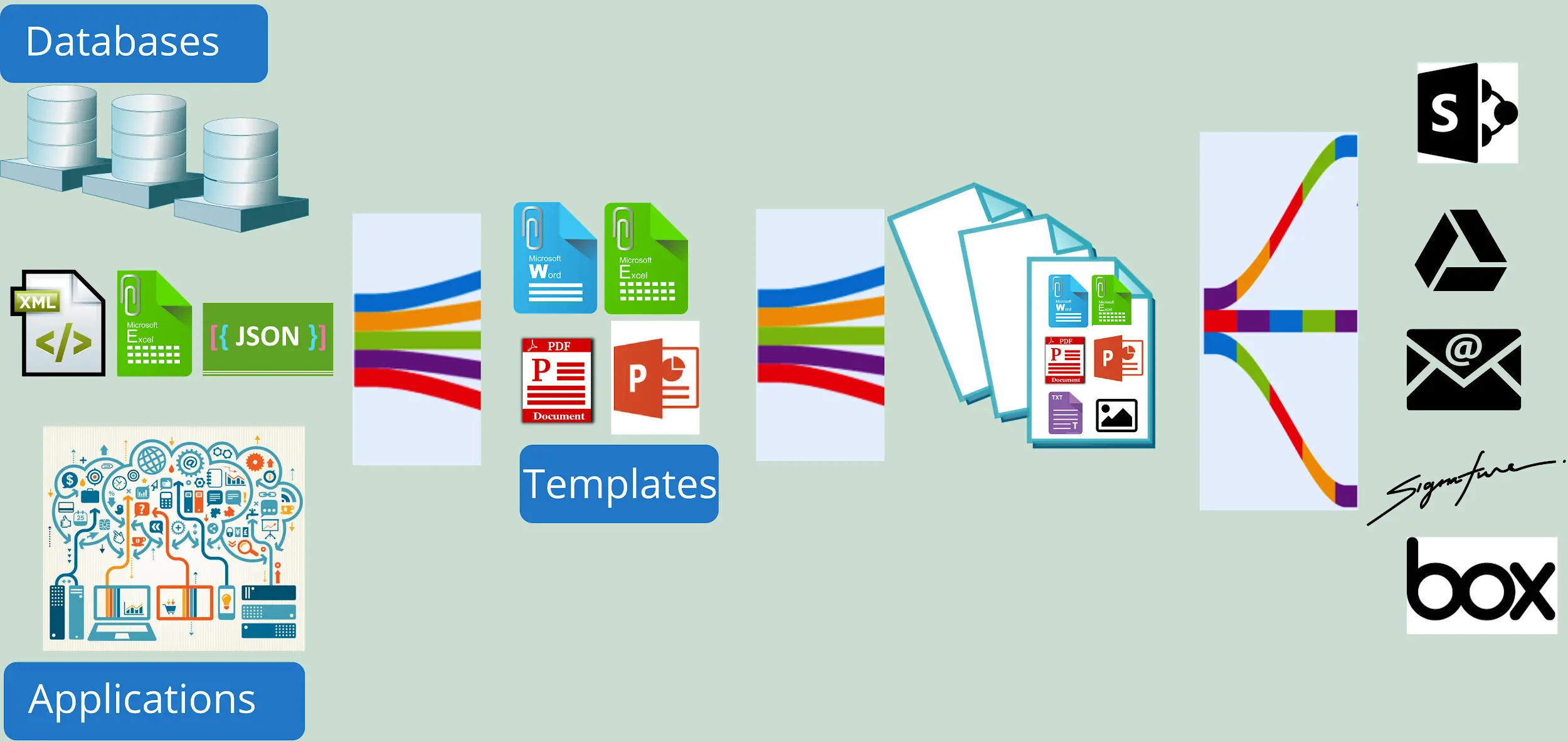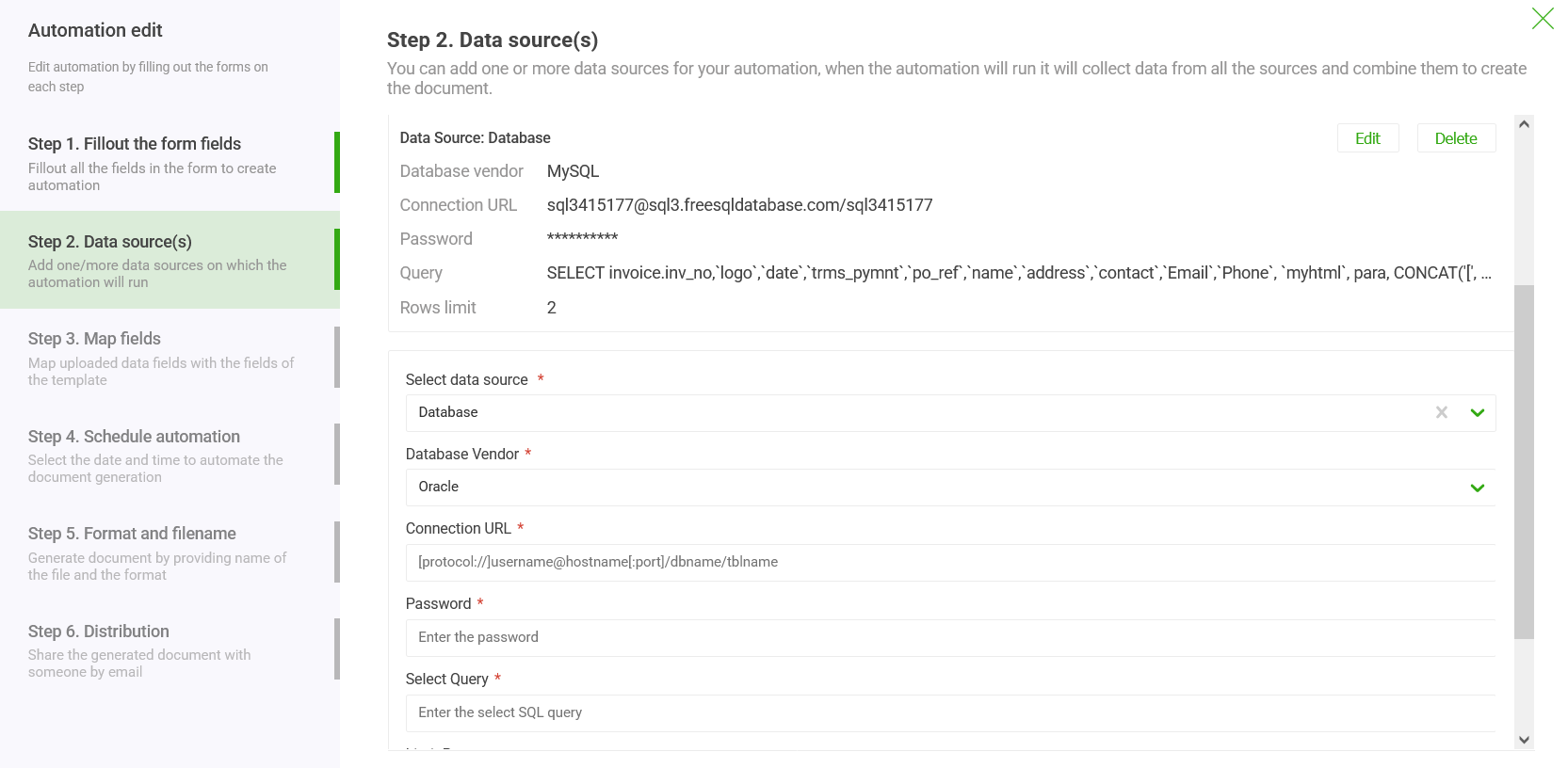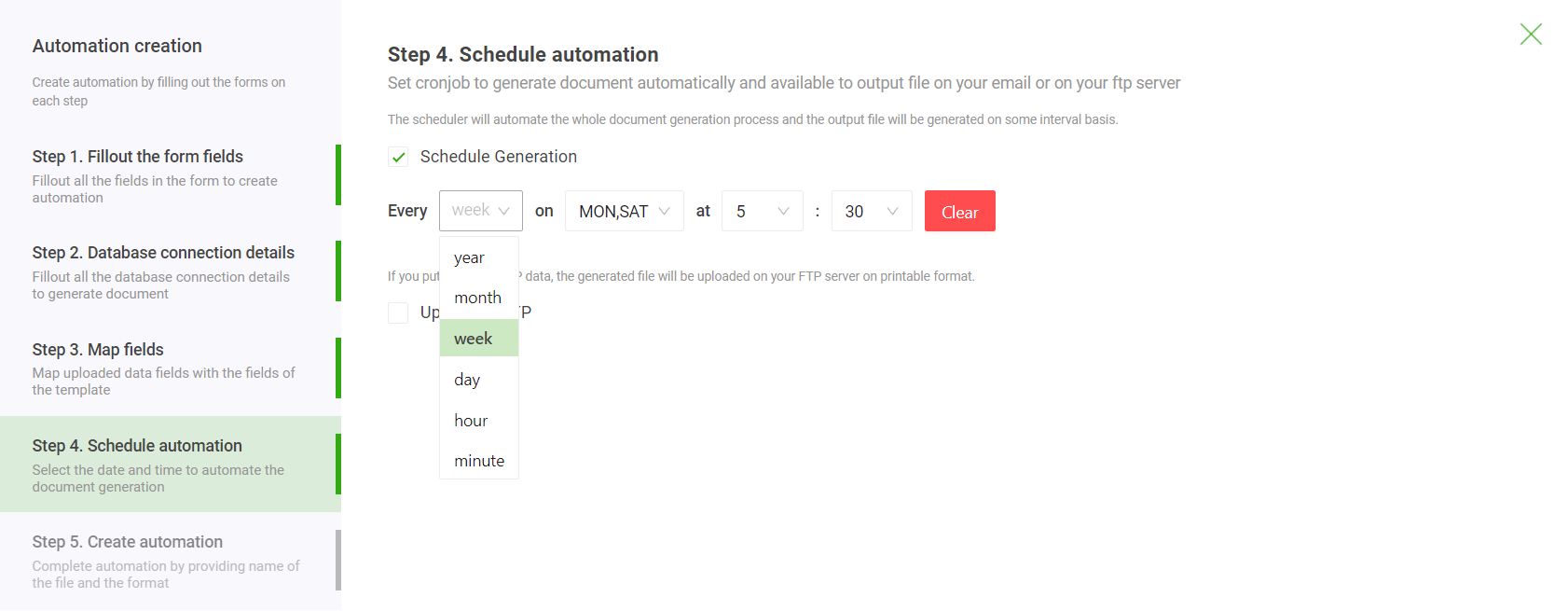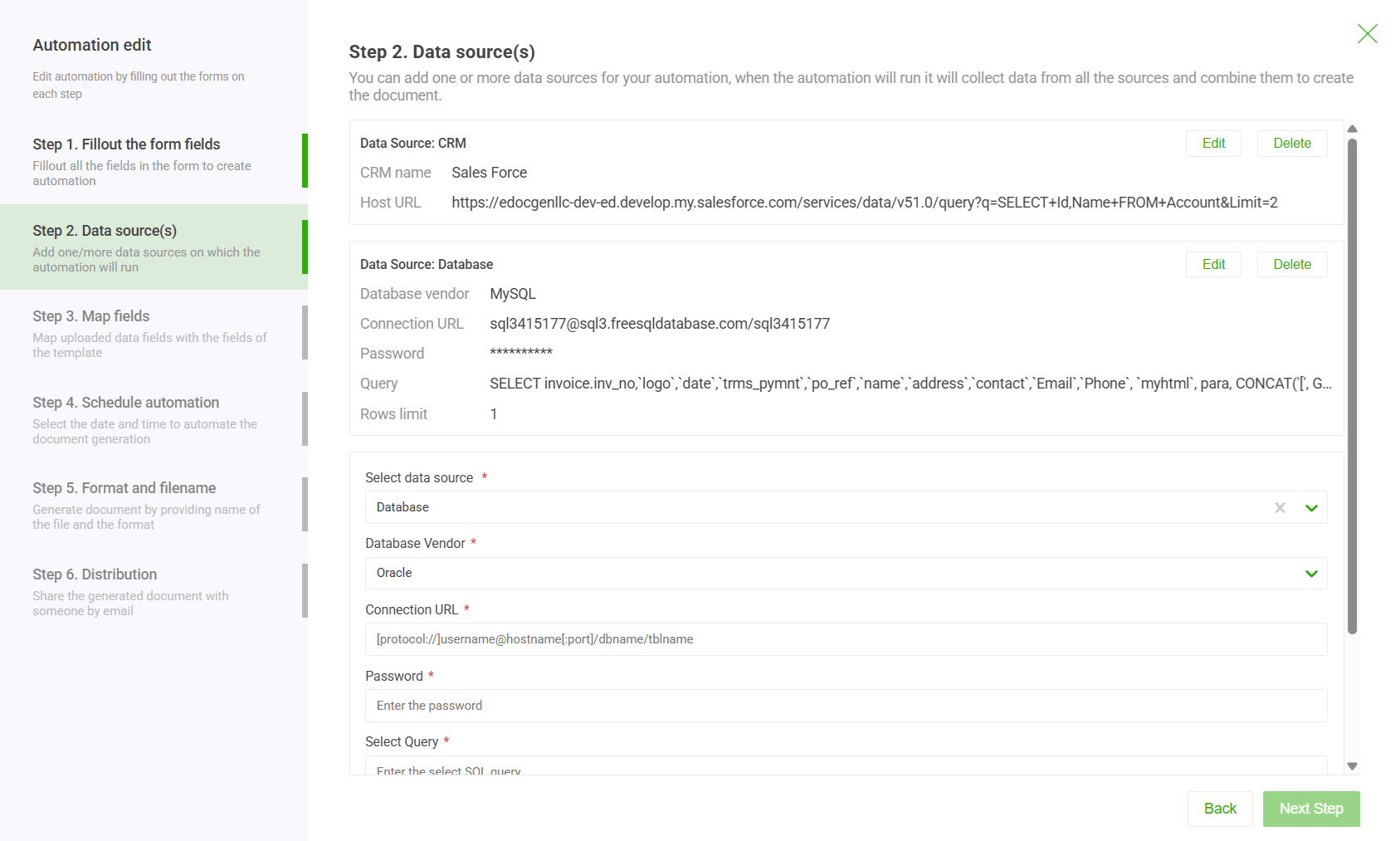Enterprise Document Automation
Every function of the business generates documents. Sales teams create
proposals, Finance creates invoices,
HR creates bonus letters, etc. Often, they create
digital documents by populating relevant templates with enterprise data. This data
resides in data files, databases, and enterprise applications. Automating these tasks through a single
enterprise document automation system eliminates inefficiencies and improves employee productivity.
Let's take the case of customer communications. Companies primarily communicate with their remote customers through
electronic or digital documents.
Sending the right document with the right information at an appropriate time
improves customer experience. This also offers unique opportunities for
businesses to cross-sell and up-sell other products/services. Imagine,
including a relevant targeted offer in a customer invoice. The conversion
rates of such a digital offer outscore any other channel.
Enterprise
document automation software allows you to automate the creation and
distribution of such business documents in large numbers. The bulk generation is merely one component of the software.
You can also use it to create documents on-demand and interactively.
Enterprises are deploying document automation solutions not just for the
above reasons. They improve brand and template governance. They ensure
employees use the right templates, images, and other digital assets.
Thus businesses can avoid costly compliance and branding disasters.
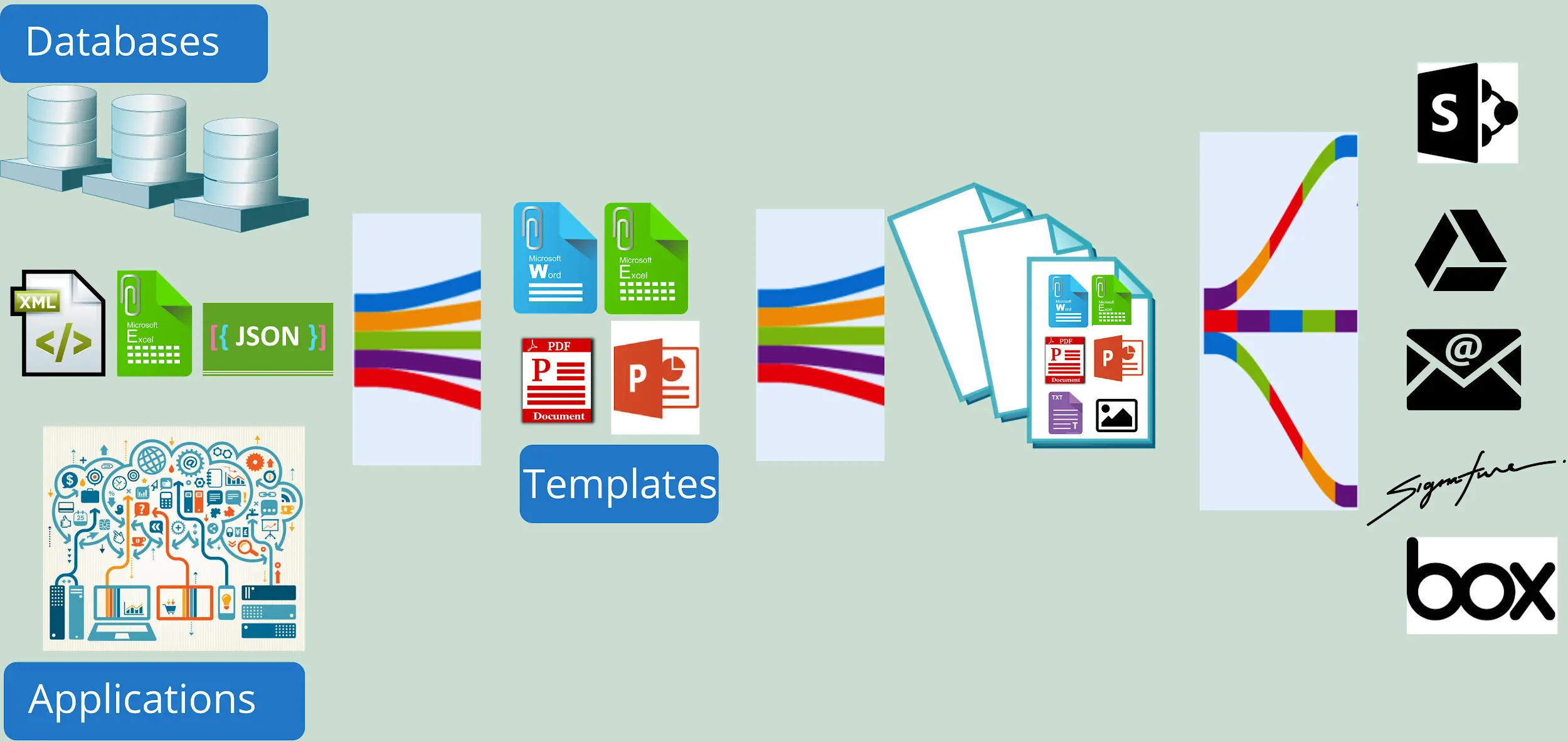
EDocGen is one of the best document automation platforms. It is a DIY
solution for business users to automate document processes from existing templates. They can create
documents and document workflows by themselves without IT intervention.
It's an API-first product. Enterprises can deploy this document automation microservice
for their digital transformation projects. The system automates the creation of a wide range of
documents including PPTX, DOCX, PDF, Excel, and TXT files. It also offers omnichannel
document distribution. Developers can integrate with the existing IT ecosystem effortlessly.
The system supports PDF, Excel, PPTX, and MS Word templates. Business users can use the existing business templates as-is.

-
The central repository stores the organization's digital assets including business templates,
content blocks, sub-templates, images, etc.
-
Centralized administration with a simple interface. It has
built-in role-based template rights management. While super-admins can upload templates for the whole organization,
managers can upload them for their groups.
-
Organize templates in folders.
-
Business users can utilize pre-existing templates and do not need assistance from IT to create new ones. They can
edit templates in their favorite editors to add dynamic tags. Through these tags, the system identifies the
sections of the template, to be filled with data.
-
Populates Content blocks and sub-templates at run-time based on business rules. This makes your
templates more modular.
Whenever there is a change in the content block, it reflects in all associated templates that cover it.
Using EDocGen document automation software, business users can generate electronic documents
in bulk, on-demand, and interactively without manual processes.
Databases
The system supports the generation of documents from Oracle, MySQL, Microsoft SQL Server, PostgreSQL. Mongo, etc.
- You can create automation to generate document with the click of a button.
- The system enables users to fill templates with data obtained from a range of queries across multiple schemas and databases.
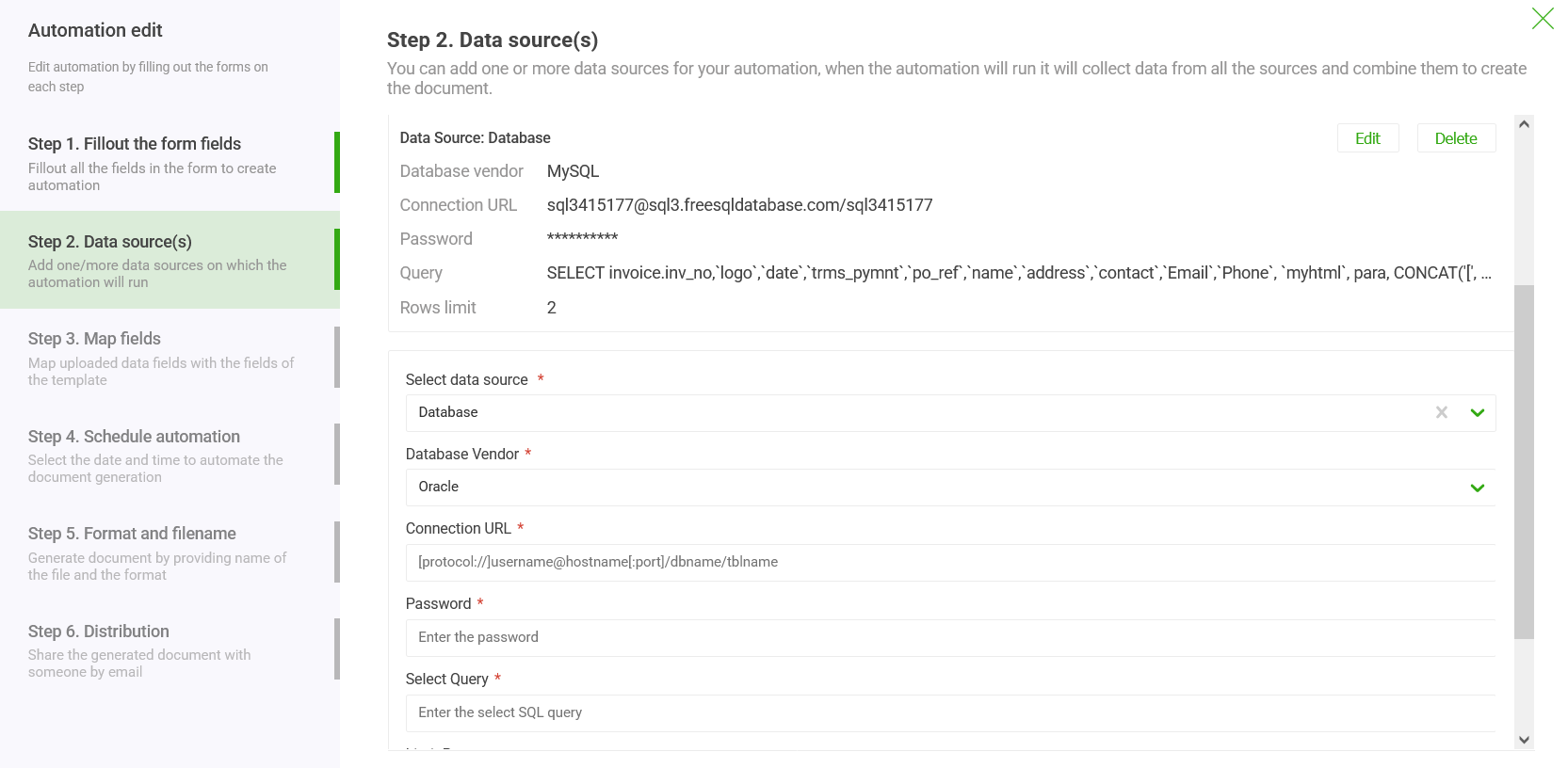
- You can schedule the generation of documents from database. You can schedule it to generate every few minutes to every year.
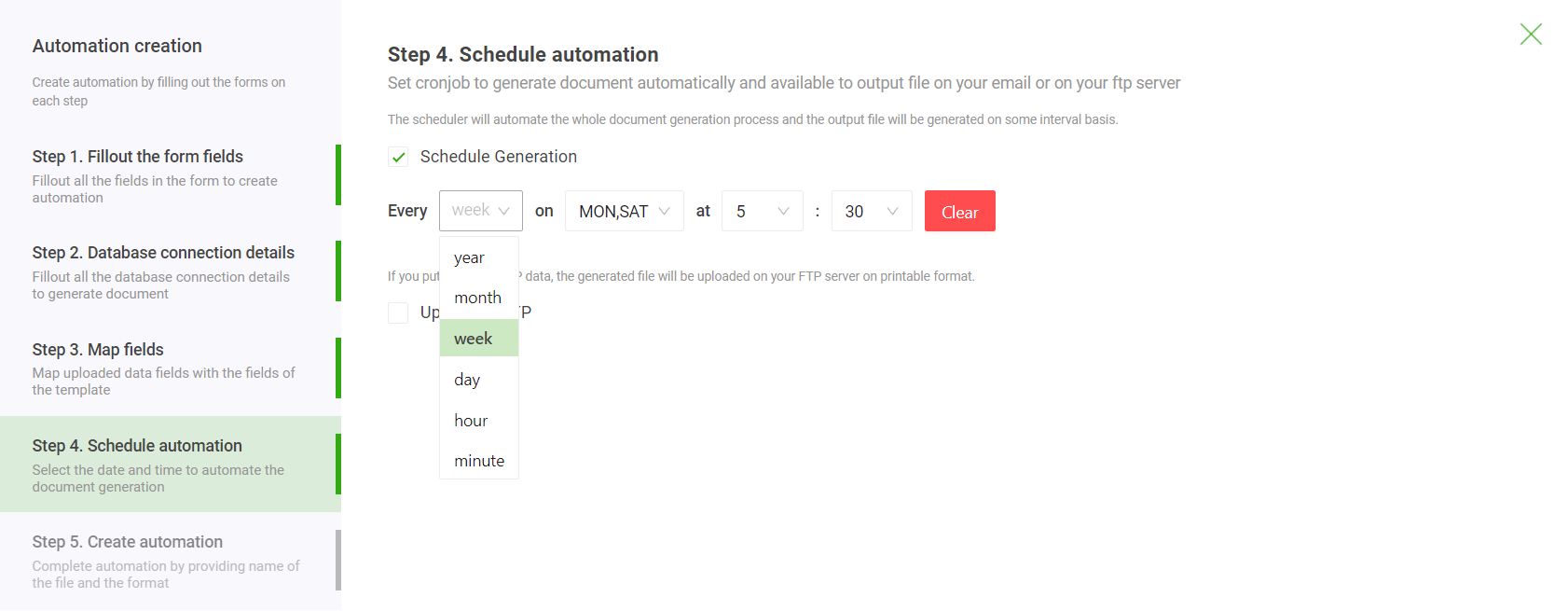
Forms (Interactive Generation)
The system auto-generates fillable forms from your PDF and Word templates. Users fill out these forms
to create filled-in documents. Creating documents by filling forms is 80% faster than manually
finding and filling each field. These forms can be used within the organization or can be shared
outside through a secure URL. While employees
can use these forms within the system, customers and vendors fill the external forms.
-
Auto-generates fillable forms from templates without requiring any
development efforts. You can customize those forms to include drop-downs, checkboxes,
radio buttons, etc.
- The system supports the population of a large range of dynamic fields into the template including
tables, images,
content blocks, etc.
- Users can upload Word, PDF, and image files through form. These would be embedded into the
final generated document.
-
You can break a large form into multi-page forms by grouping related fields. This makes the form
clean and easy to fill.
-
It's difficult to fill a large number of fields in one go. The system provides an
option to save partially filled documents as drafts and update them later. A user can update
it any number of times before submitting it.
You can use these forms for the customer, partner, and employee onboarding. They can
finish the onboarding documentation in minutes, instead of back and forth emails and manual filling of repeat
data into documents. They can
fill the form fields, upload supporting documents, and E-Sign them to auto-generate
all onboarding documents in one go.
Interactive document generation is also useful for creating
customer support guides, product guides, manuals, etc. that undergo frequent revisions.
Enterprise applications and Structured Data
Create invoices, letters, contracts, etc. in bulk by populating data files into your template. The system
is built for speed and high performance. It generates thousands of business documents in a few minutes.
-
Creates bulk PDF, Excel, HTML, TXT, PPTX and Word files by populating data
in Excel/
XML/
JSON formats. No costly data transformations and you can populate data as-is.
- Generates documents from your Salesforce and Dynamics 365.
-
Supports every document scenario using complex conditional statements.
-
The system allows the merging of two or more templates into a single template package. Thus, you can create document packages
from a single data file in one go.
- You can create graphs, and charts and include HTML styling for tables and headings.
-
Businesses can automate the document workflows using EDocGen
REST API. It
integrates with Enterprise WebApplications and
databases for bulk and on-demand document generation.
Concurrent Data Population
The platform is designed to pull and merge data from various sources at the same time, streamlining the
automation of business documents across diverse enterprise environments.
Picture a scenario where you need to create thousands of client proposals where one proposal retrieves customer information from a Salesforce CRM record,
product pricing from an Oracle database, and specific legal clauses from an internal document management system.
The systme allows for the bulk creation of personalized contracts, proposals, or reports, where each document
is sourced from its own unique set of records across multiple enterprise systems. This feature
supports the creation of highly dynamic documents that require the merging of real-time
application data, third-party feeds, and internal records.
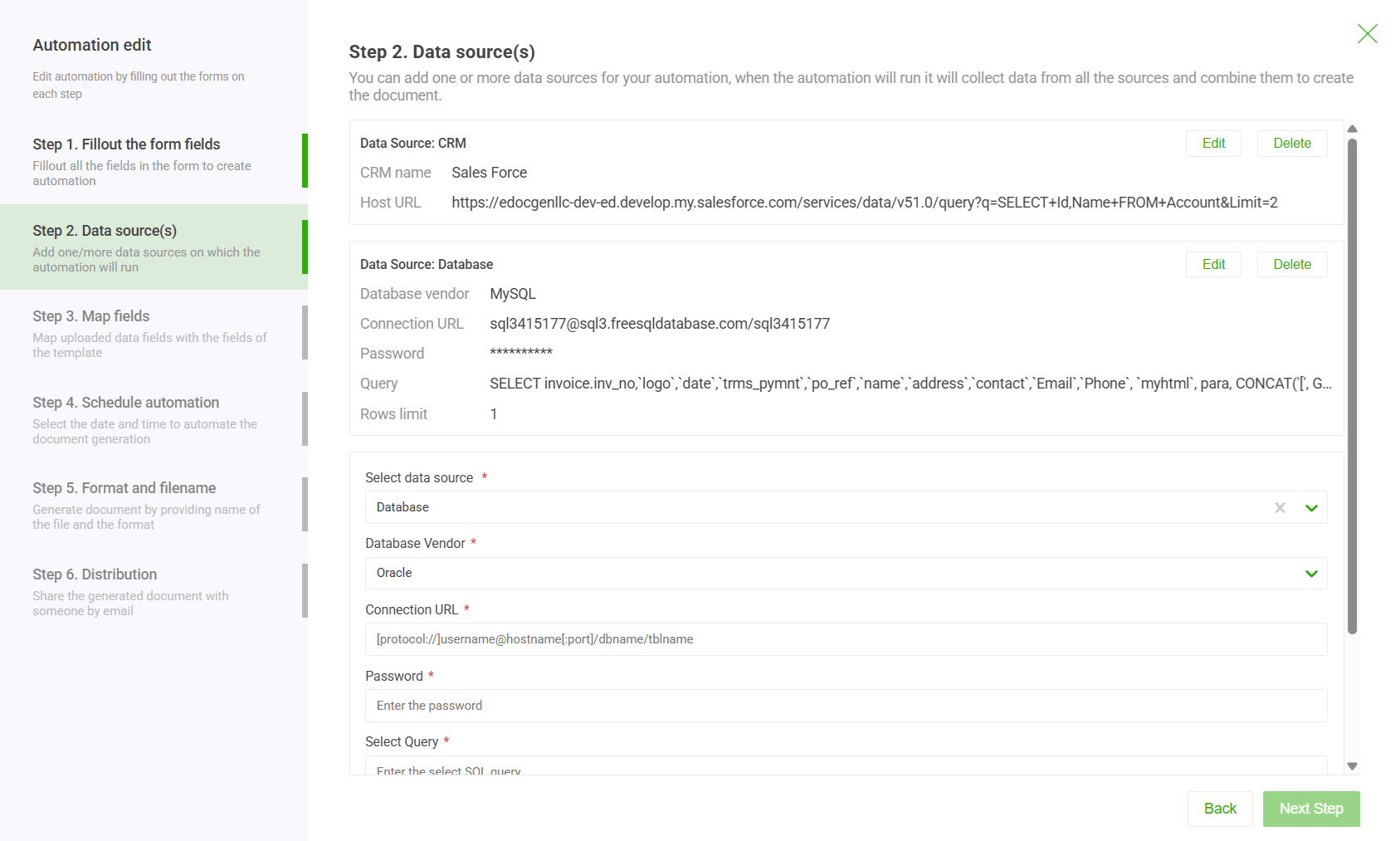
We've got you covered for every document distribution scenario - print, store them, or deliver them by email.
-
Integrates with your organization's enterprise document management systems for document archival, version control, and retrieval.
You can also sync generated documents in cloud storage such as Box, OneDrive, and Google Drive.
- Configure your account settings for sending documents from your business email.
The System allows you to customize the email body and subject.
Either you can send generated Word/PDF documents as attachments or include HTML/Image
in the email body.
-
Integrate with digital signature providers that your firm is already using, if they offer API.
- The system prepares print-ready files, merging all generated documents.
-
You can create document workflows that consume generated documents.

Power-packed Templates
Business users themselves can add loops, conditional statements,
and calculations to the template to address every possible document generation
scenario. Apart from Word, you can use both fillable and non-fillable PDF
templates.
Unmatched performance
Dynamically populate Images, text, tables, hyperlinks, sub-templates, QR Code, Barcode, and
content blocks to create thousands of simple to complex documents in a few
seconds.
Control document output
Greater control over final output by dynamically controlling image
and text sizes. You can also show/hide data using conditional
statements (if-else).
Productivity and Governance
Your Enterprise’s templates and digital assets can easily be updated and
deployed in real time. They are readily available to your employees and
partners anytime and anywhere. The system saves 80-90% of time and effort in
document generation.

EDocGen is hosted on the most secure platform Google Cloud.
It encrypts the system data stored at rest, using encryption mechanisms. We take the utmost care for data protection
and document security.
- The system undergoes in-depth penetration tests regularly to identify loopholes, after every major release.
- Only stores minimal user data that includes email and name. After document generation, the system auto-deletes source data from servers.
- All data transmission through the Secure Sockets Layer(SSL). Data at rest is secured using 256-bit encryption.
- GDPR compliant.
The system is only accessible to authorized personnel. It supports multiple
authentication methods. These include manual login with Email and Single
Sign-On (SSO). With SSO, user authentications are performed through the
Enterprise's authentication Service such as ADFS and Azure AD.
Business users themselves can assign
permission levels to individual employees and teams. They can create user
accounts with different roles for access rights. The online administration console gives full control over who has access to
which templates and other digital assets. Audit trails are
embedded across the platform.
Share Templates
Super-admin can share templates with the whole organization.
Similarly, managers can share templates with users reporting to them.
Thus, the users would generate documents only from the approved templates.
On-premises deployment
Some enterprises cannot use the cloud for security and privacy reasons. For them, the solution can be deployed on-premises, for better control over security, and privacy.
It also can be deployed on a private cloud.
-
List of supported databases?
Oracle DB, SQL Server, MySQL, MongoDB, PostgreSQL, and Redis.
List of supported CRMs?
Dynamics 365, Salesforce.
Templates need to be set up for supporting multiple brands.
How can this be managed?
Use existing templates for multiple brands as-is. Moreover, you can
dynamically populate images (logos) at runtime. For ease of maintenance
& access control, we can set up a separate folder for each brand.
EDocGen is the best enterprise document automation platform. Book a demo to see it in action.
SCHEDULE DEMO