

Managing your payment and invoicing process is one of the most important aspects of any business. Since we send them to our customers, we want them to be perfect in all respects. Manually creating invoices wastes a lot of time and resources and always carries the risk of manual errors.
Consequently, businesses are increasingly adopting invoice generation software to automate the process of creating invoices. If you're only creating a few invoices every month, the process is pretty simple. There are hundreds of PDF invoice generators that will allow you to quickly and easily create an invoice you can send to your client.
Now, if you are sending out hundreds of invoices every month (awesome!) or if you need to make on-the-fly design changes to your invoices, so they match your brand or comply with regulations, then those simple invoice creation tools just won't work.
This is where the bulk PDF invoice generator comes in.
Your growing business needs more functionality than a simple invoicing software can provide. Bulk invoice generators generate thousands of invoices in PDF/Word format by populating data into existing invoice templates. Here are a few of the more important features that a good bulk E-invoice creator should have.
1.Conditional Statements: Depending on where you're sending your invoice, you may need to add or remove certain sections to comply with certain regulations or tax requirements.
This is where conditional statements come in handy as they allow you to carefully lay out a set of rules that define when, where, and how certain data will show up on your invoices. For example - if you need to bill a goods and services tax to clients that reside in a specific territory or country, conditional logic will make sure that it's only that group that gets billed and can see the tax on their invoices while everyone else doesn't.
2.Arithmetic operations: Using software that can perform simple operations such as adding, subtracting, multiplying, or dividing within the invoice template will make your payment process seamless. It will help you save tonnes of time while letting you avoid potential conflicts with clients over any miscalculations.
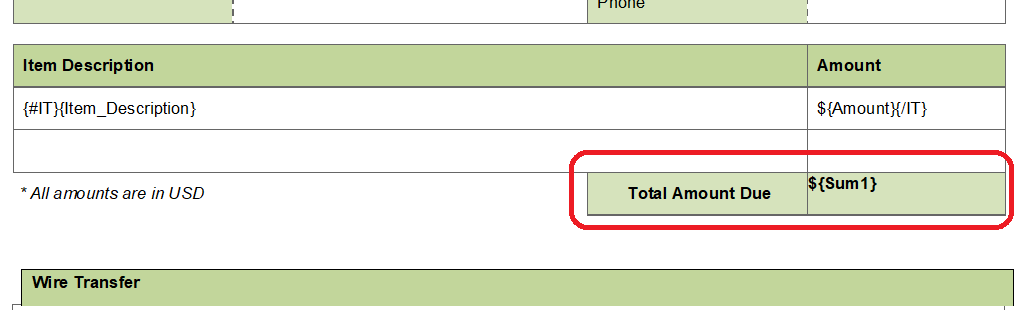
3.Multi-Lingual Support: If you're a quickly growing business that's set on expanding globally, you need an invoice generator that supports a wide variety of languages.
Whether it's Spanish, German, or Swahili - you want to make sure that your software allows you to deliver invoices to clients in their language without any shoddy grammar or costly translation work along the way.
4.Complex data population: The ability to create nested tables (tables within a table) is complex but crucial for creating in-depth and easy-to-read invoices. For this, you'll need to pick out an invoice generator with multi-level support for JSON and XML data.
5.Loops: Being able to quickly loop over your data and easily generate lists and invoice pay items is a huge time saver.
6.Images, QR Codes: Having the ability to add photos and QR codes to your invoices will help take them from a boring, run-of-the-mill invoice to a well-branded "Wow, this company really knows what they're doing!" type of invoice.
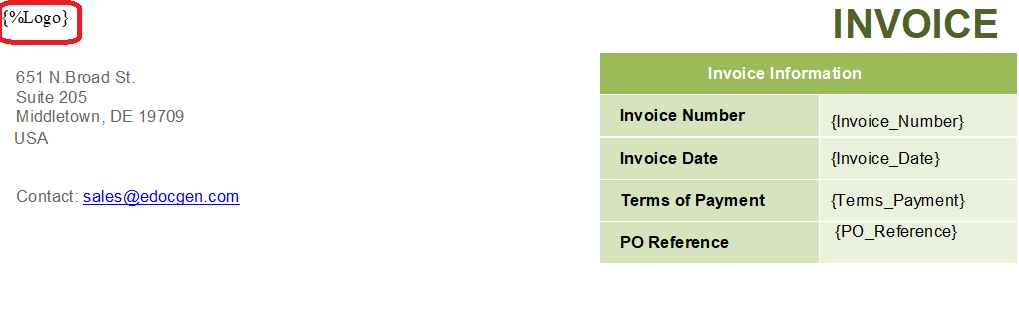
7.Mailing Invoices: The customer invoices and vendor invoices you generate need to be mailed to respective recipients. Thus, it's also an essential process in helping you programmatically mail out a large batch of invoices, without any hiccups or delays from your business email.
Now you know what your bulk invoice generator should do, it's time to introduce you to EDocGen. It can do everything mentioned above, and much more.
It is known for its unbeatable performance at scale, and can easily create thousands of invoices in just a few minutes, at the click of a button.
Regardless of whether your data resides in an Excel spreadsheet, a database, or a CRM system, you can effortlessly import all relevant information and swiftly set up a streamlined invoicing process, without the need for any IT involvement at any stage. The invoice generator supports the population of a wide range of data sources including Excel, XML, and JSON.
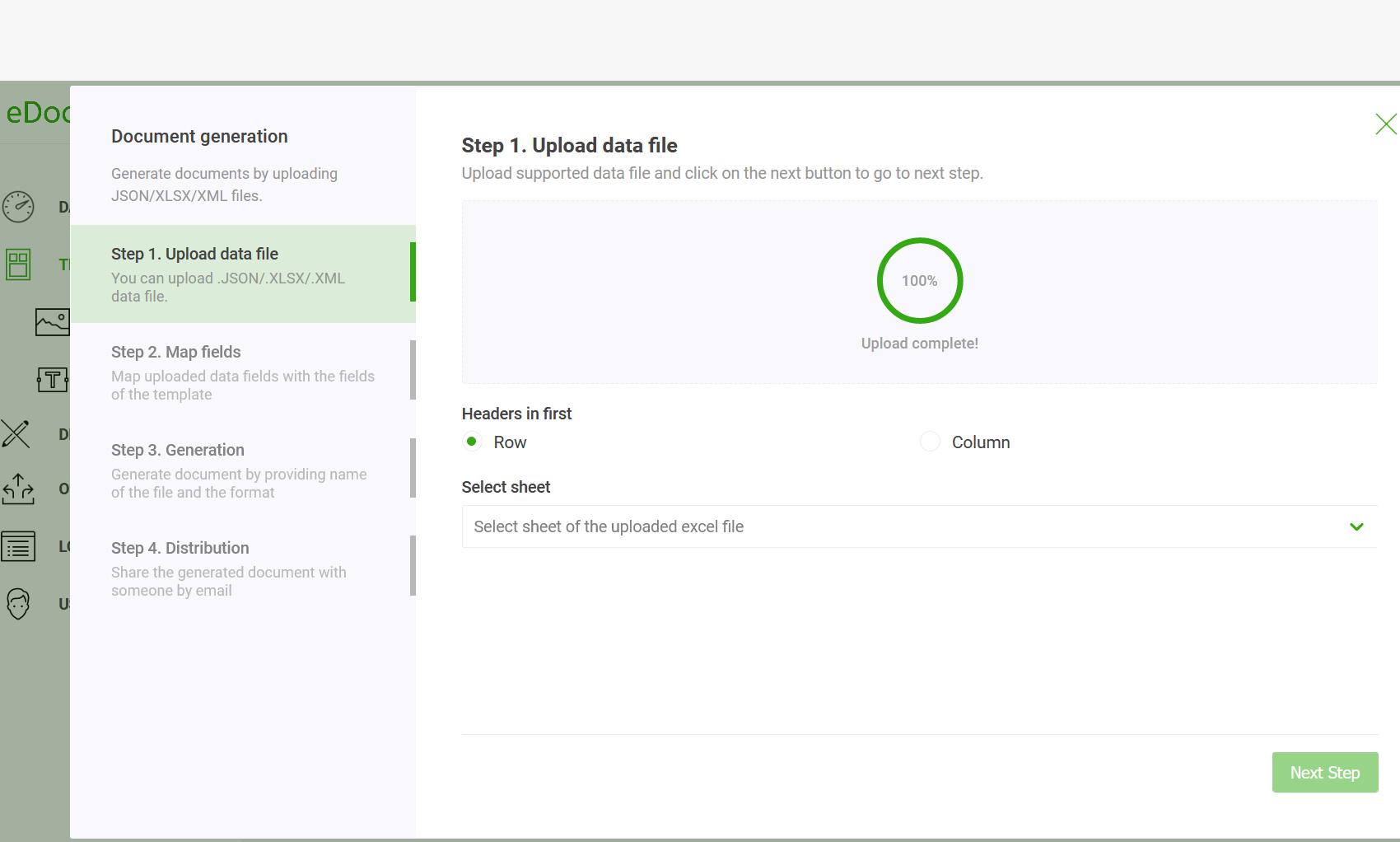
JSON: Almost all modern databases including Oracle, MySQL, and SQL Server allow you to export database data in JSON format, moreover, because of its lightweight JSON is gaining more popularity for data communications. This solution is ideal for efficiently populating invoice templates with large volumes of JSON data, enabling the generation of thousands of invoices within minutes.
XML: XML is the universal standard for data interchange and most of the applications and the database allow you to export data in XML format. It is the easiest way to merge your XML data into invoice templates for PDF invoice generation in bulk.
Excel: You can merge Excel data into your PDF/Word invoice template for bulk invoice generation. It accommodates various specialized situations, such as performing a mail merge with multiple records on a single page or executing a mail merge for invoice tables that contain multiple line items.
Do you need to integrate your invoice with other enterprise applications?
No problem! EDocGen is an API-first product. You can effortlessly connect with your applications and generate invoices in bulk on demand by utilizing its REST API. Similarly, it can use Zapier and Tray.io to quickly connect with thousands of cloud-based software platforms to help you automate payments and create a smooth, logical flow.
Thus this invoice generator perfectly fits into your ecosystem for Word and PDF invoice generation. The following are the few salient features of the invoice system.
1.It is built for business users. Business users can create or modify invoice templates in Microsoft Word /PDF editors. It supports both Word and PDF invoice templates.
2.Option to generate both Microsoft Word and PDF invoice formats.
3.4-Level data: It supports up to 4 levels of XML/JSON data population into your invoice template for creating nested tables i.e. table inside a table.
4.Several distribution methods are available, such as mailing, downloading, printing, electronic signing, and syncing to cloud storage, among others.
The next step after creating invoices is to send them to customers. Since we're creating invoices in bulk, sending them by mail, one by one manually is painful. If your data file has the email IDs of recipients, the system auto-send generated invoices to them as an attachment, with a custom email subject and body.
The invoice generator provides the capability to configure your email preferences. You can send invoices from your business email ID.

Are you looking for an extensive security suite and configurable access permissions for your employees? If you're tired of getting your IT department tied up in messy security projects to configure one software after another - we've got more good news!
The invoice generator allows you to configure completely granular access permissions and create your user roles to be customized however you like, all at the click of a button. The security mechanism helps your company maintain complete control over its data at all times!
Using EDocGen you can also generate invoices interactively. It auto-generates fillable forms from your PDF and Word invoice templates. Employees have the option to either fill it all at once or save the partially filled invoice in draft mode. The drafts can be published later after in all mandatory fields. This is suited for creating a single invoice at a time.
If you want your partners to fill them out online from their mobiles or computers, you can link them to Google Forms.
For those looking to establish a smooth payment and invoicing process for their business, the EDocGen Bulk Invoice Generator is a perfect choice. Schedule a demo or register now to experience it for free and transform how your business manages the invoice generation process.
I utilize EDocGen for our custom invoice generation. Prior to EDocGen, we were manually creating individual invoices which was massively time-consuming. The amazing ability to upload our template and have it auto-populate based on our data line items per client specifications is a huge time saver! It creates an amazing customized invoice complete with our corporate logo and color scheme for our customers and as many line items as needed. It auto-emails the invoices as well--creating a seamless and time-saving process. |