

PostgreSQL, an advanced open-source database, is renowned for its versatility and support for both SQL and JSON.
Supporting features like JSON/JSONB and XML data types, efficient indexing for complex queries, multi-version concurrency control (MVCC), and full-text search, it is a reliable choice for developers tackling diverse and demanding applications.
However, on its own, PostgreSQL lack the dedicated reporting capabilities that many modern businesses require.
While it excels at data management and querying, PostgreSQL is not designed to function as a reporting or analytics tool, and its limitations in creating reports or automating document workflows can pose challenges for organizations with such needs.To bridge this gap, businesses often turn to specialized add-ons that can integrate with PostgreSQL and:
Good news? EDocGen offers exactly that.
Blending intuitive reporting features with automated document creation, the system simplifies tasks like scheduling reports and merging multiple data sources for more efficient workflows, helping users quickly move from data to tangible outcomes.
Let’s see how it all comes together.
Naturally, the first thought for any PostgreSQL user is what they stand to gain by adding a document generation tool to their workflow.
To answer that, the platform offers many benefits, starting with smoother workflows and greater productivity, giving tangible results in no time.
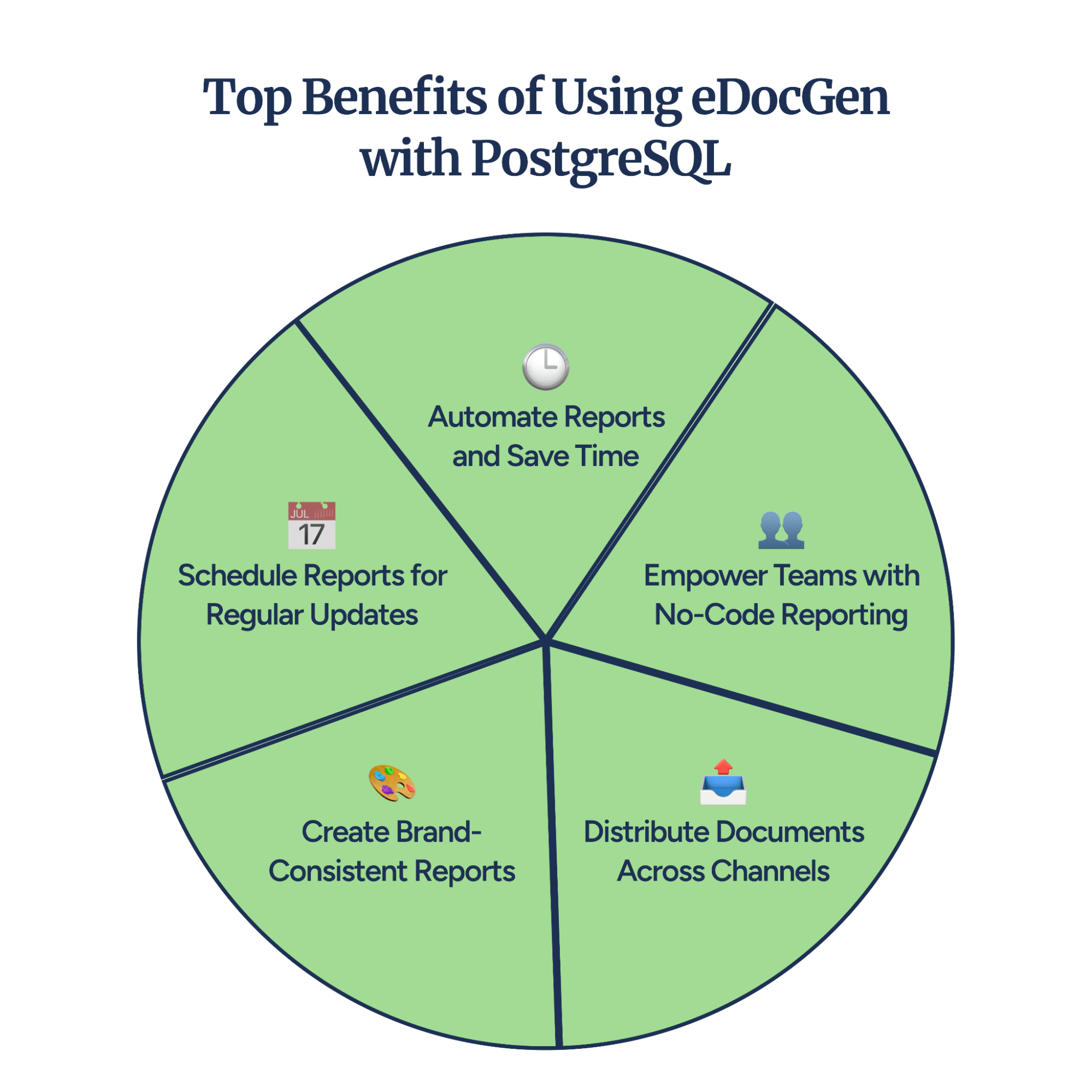
Let’s explore the key benefits users can start experiencing right away by adding it to their workflows:
The following features make these advantages possible:
The system simplifies complex document workflows by eliminating the need for manual coding, making advanced reporting accessible to teams of all technical levels.
Here's how:
|
Feature |
What It Does |
|
User-Friendly Interface |
Allows business users to create documents and reports with click of a button. |
|
Usage of Existing Templates |
Business-users can use existing templates as-is. They can modify templates using native editors like Microsoft Word and Excel, all without requiring any programming skills. |
|
Direct PostgreSQL Integration |
Runs SQL queries, views, and stored procedures without manual processing. |
|
Multi-Source Data Connectivity |
Enables seamless integration with a variety of data sources, such as CRMs and other databases, in addition to PostgreSQL, ensuring efficient reporting. |
|
SQL-Native Functionality |
Allows users to focus on analyzing data rather than complex data processing. |
|
Customizable Branding Options |
Ensures reports align with corporate identity for a professional, consistent look. |
|
Flexible Report Formats |
Supports charts, graphs, and tables without the need for complex scripts. |
|
Quick ROI |
Balances performance with affordability for PostgreSQL users. |
By prioritizing data security with built-in safeguards, EDocGen's secure architecture ensures that your documents are shared and stored confidently.
Here's how it's achieved:
|
Feature |
What It Does |
|
Secure Document Sharing |
Protects sensitive PostgreSQL reports during distribution with built-in security protocols. |
|
Flexible Authentication Options |
Offers integrated security methods and standard PostgreSQL username/password verification for controlled access. |
|
Password Protected Documents |
Ensures documents are accessible only to authorized users by requiring passwords for access. |
Solving the original challenge, it transforms information into dynamic documents, bridging the gap between overwhelming data and meaningful reporting.
Here's how it's achieved:
|
Dynamic Content Feature |
What It Does |
|
Dynamic Content Tags |
Automatically updates text fields and visuals in real-time based on data inputs. |
|
Complex Data Representation |
Generates detailed tables, nested tables, charts, and graphs for advanced data representation. |
|
Comprehensive Media and Document Integration |
Supports Base64 images and BLOB data for dynamic insertion of paragraphs, RTF content, and sub-documents. |
So, you’ve seen what the system brings to the table, but how does it actually simplify document creation from start to finish?
Let’s break it down next.
It takes the hassle out of document generation by automating every step, from setting up templates to delivering polished, professional documents. Let’s walk through how it all works, step by step:

The first step is getting your templates ready to work for you.
Upload your templates to the system from your computer or cloud storage such as OneDrive. For details on how to prepare your templates, please refer to how-to prepare templates .
The system offers a fine-grained authozrzation mechanism for template upload.
Once your templates are set, the next step is connecting your data.
It simplifies the process of connecting to PostgreSQL and other data sources by allowing users to:
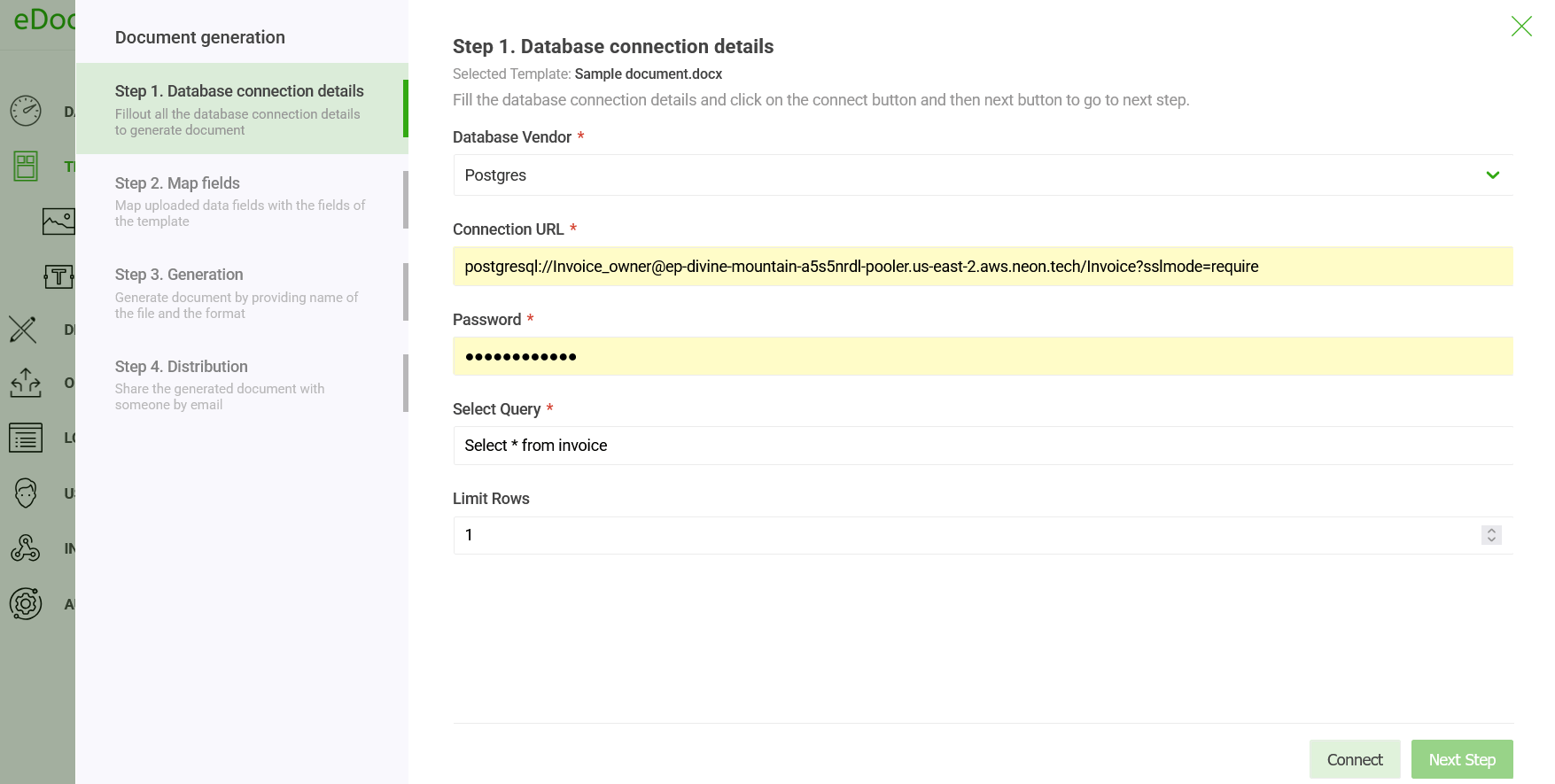
It makes it easy to merge data from various sources into one cohesive report by:
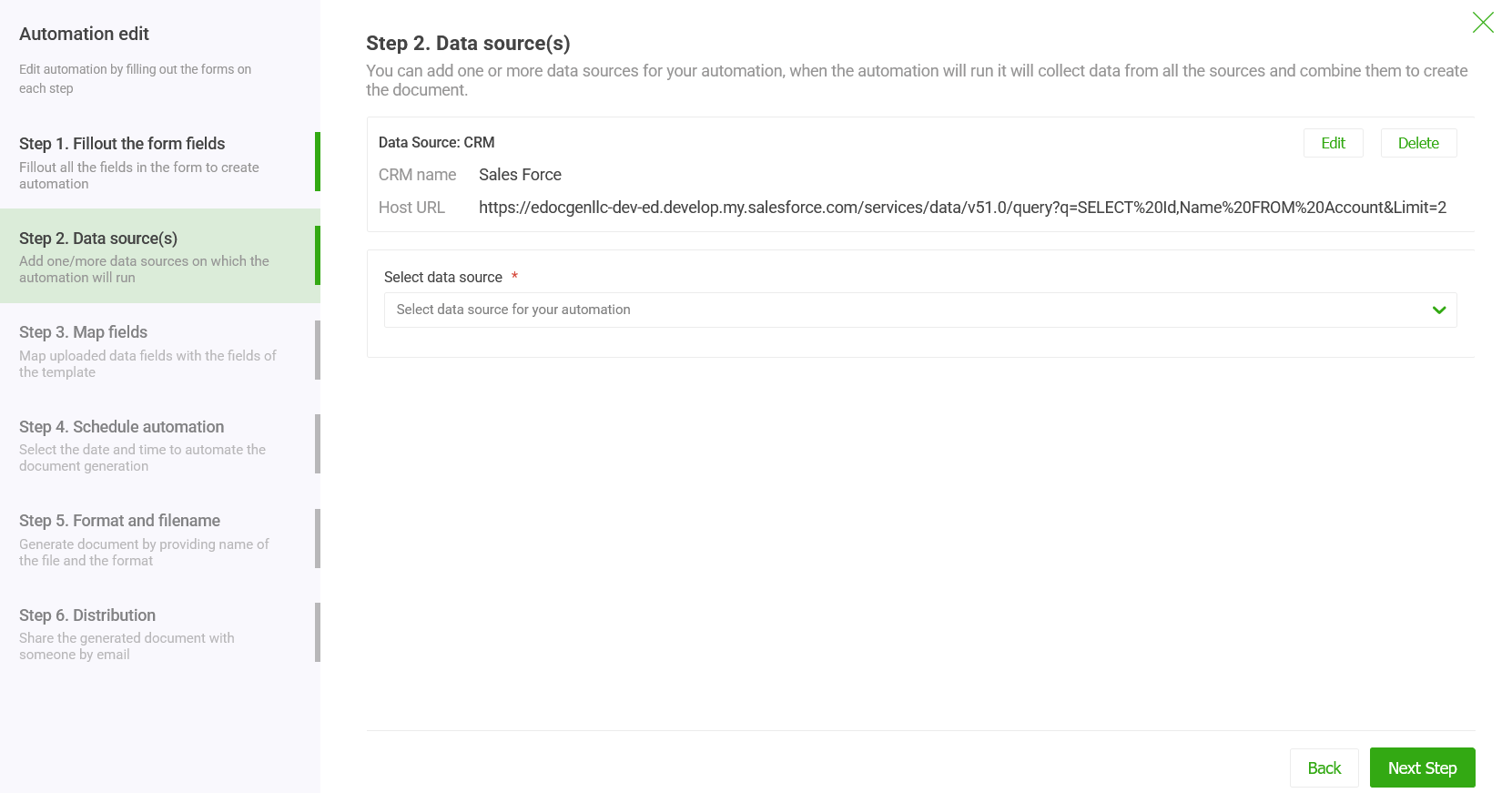
With your data connected, it’s time to generate your documents.
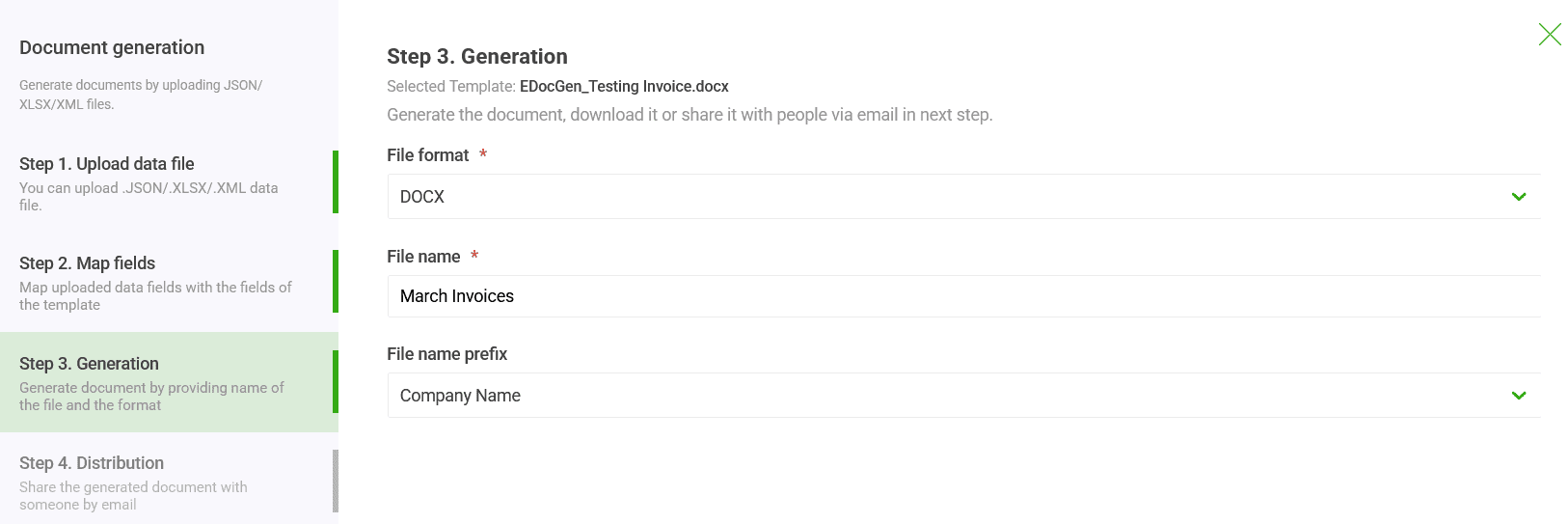
Once your documents are ready, the final step is getting them to the right people.
Now that we’ve covered the basics, let’s see how eDocGen handles the technical side of things.
Companies that automate document generation see lower operational costs and save valuable time each week previously spent on manual reporting.
Hence, investing in a solution like EDocGen becomes as much about improving workflows in the short run as it is about long-term cost savings and measurable business impact.
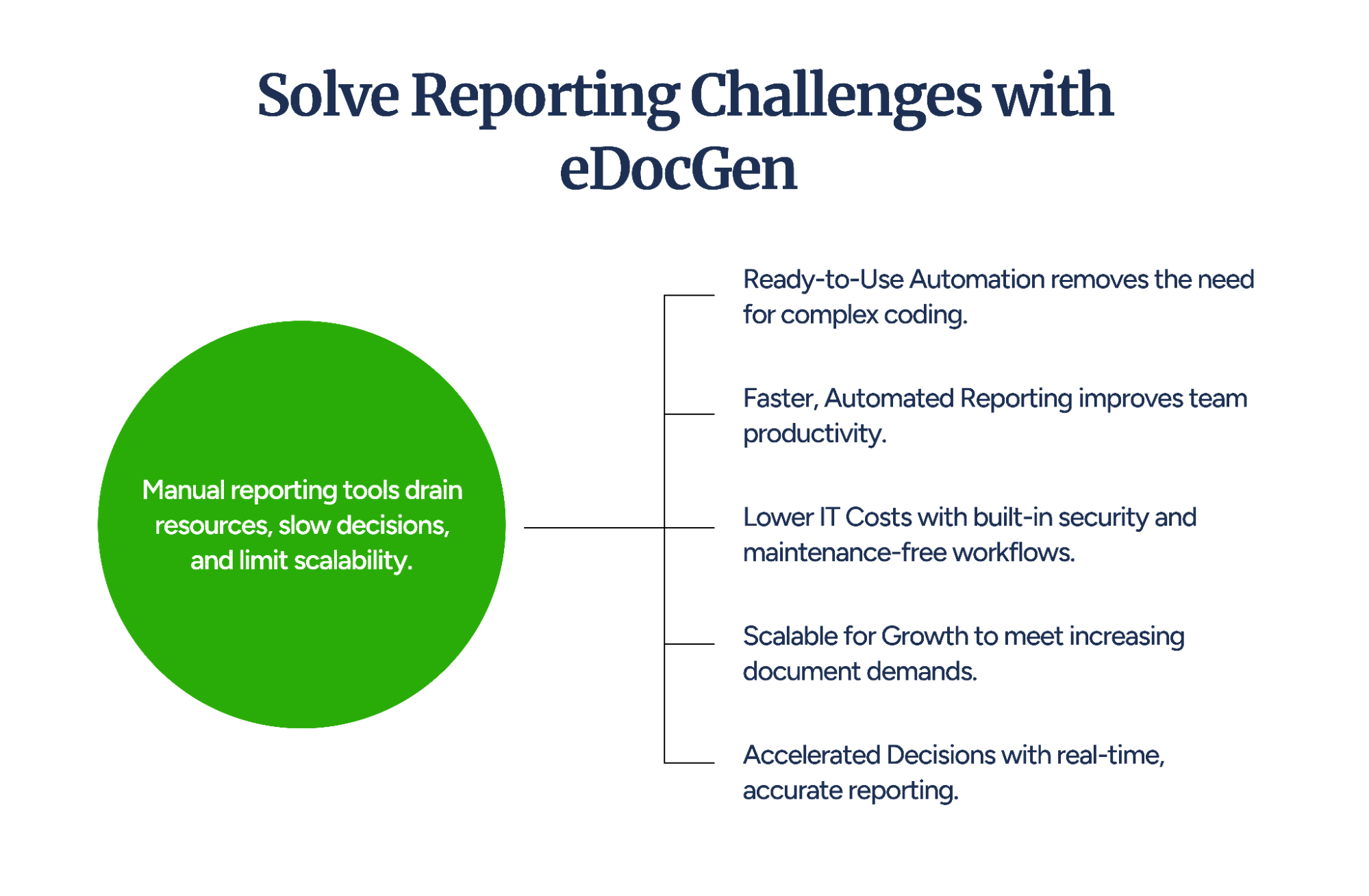
To fully understand the impact, have a look at the challenges of manual reporting with the benefits of automated document generation:
It eliminates the need for costly custom reporting solutions with its ready-to-use document automation, significantly reducing development expenses.
It automates report generation, freeing teams from repetitive tasks and saving valuable time for more strategic work.
It minimizes IT maintenance demands with built-in security features and scalable infrastructure.
It grows with your business, handling high-volume document generation without requiring extra infrastructure.
With faster report generation, the system speeds up data-driven decisions and improves overall business agility.
At this stage, we also make it easy to turn that synced data into polished, shareable documents.
Let’s conclude why making the switch can transform how your business handles reporting and document generation.
We’ve explored how the system simplifies document generation and enhances PostgreSQL reporting, but the real advantage is how it transforms PostgreSQL from a powerful database into a complete, automated reporting solution.
Here’s how it can help:
So, if managing reports and documents feels like a hassle to you today, the system can help make things easier.
Book demo to see how you can save time and improve your PostgreSQL workflows.