

Microsoft SQL Server Reporting Services (SSRS) allows developers, database users, and administrators to generate database reports and present them in various formats. Primarily PDF is the default choice because it is a print-ready, cross-platform format for publishing documents.
There are many ways to generate PDF reports using SSRS.
Users can specify report parameters like title, description, file name, and so on. They can also set the page size and orientation, and choose whether to include images, charts, and tables.
However, SSRS falls short in many ways if you're looking for more flexibility in PDF generation, speed, and user-friendliness. These limitations can be a significant drawback, and you'd be looking for alternative options that are easy on the pocket and can work well on many fronts for PDF generation.
We'll look at the alternatives to SSRS a little later, but first, we'll examine how SSRS works in business. That sets the stage for what to expect in the alternatives.
SSRS comes up many times during your research for different tools to get customized PDF reports from SQL databases. There is a reason it's quite popular among businesses.
Repository of templates: The web portal allows users to easily access all of the report templates available within SSRS.
End-user-SSRS Data Source: Enables connecting with underlying databases or data warehouses like Microsoft SQL Server, SAP BW, and Oracle, among others, making it easy to retrieve data and generate PDF documents.
Integration & Deployment: Integration with standard API tools and accessibility to third-party resources with SSRS make it a popular choice.
Suitable for non-technical people: SSRS is easy for non-technical people to jumpstart their work quickly without a steep learning curve.
Works well in Microsoft Development Environment: It works well with the Microsoft Office 365 environment.
As much as SSRS is a workable option, it comes with its downsides, especially if you're looking to generate PDF documents. As a rule of thumb, if you are not using the Microsoft SQL Server database, using an alternative to SSRS is a suitable choice.
Needs a lot of development efforts: While SSRS offers an intuitive multi‐step wizard, it leaves you with a report template that you can’t even modify. It needs a lot of development efforts to make even simple template change.
PDF generation is slow: In comparison to document generation tools, SSRS PDF generation is slow. Thus, you can’t use it for customer self-service as this leads to a poor user experience.
Doesn't compress PDF, so PDF files are bulky to download: SSRS doesn't compress PDF well. It means you end up with bulky PDF files that will take time and make it difficult to access right when needed.
Also, SSRSPDF generation cannot accommodate large PDF files. For the above reasons, you’ll need alternatives for SSRS.
The paginated reports feature of Power BI allows you to generate PDF documents. However, this is available only with a premium subscription, costing around $5000/month.
The UI of the software can be challenging for newbies, and there are some limitations for more advanced users. The slow generation and bulky PDFs are common complaints against Power BI.
Legacy document generation tools offer many features, from templates to data set categorization to PDF documents generation.
However, they are known to be slow in PDF generation, leading to considerable time in getting the output. Moreover, business users can’t use existing templates as-is. They’ve to create their templates using Template Designer, and many users have had issues with it formatting their templates. This may necessitate hiring designers, leading to additional costs.
It is your go-to resource when you're looking for an SSRS alternative. It is an API-first document automation software that accommodates every document type, including PDF. Use the existing templates as-is. Business user-friendly.
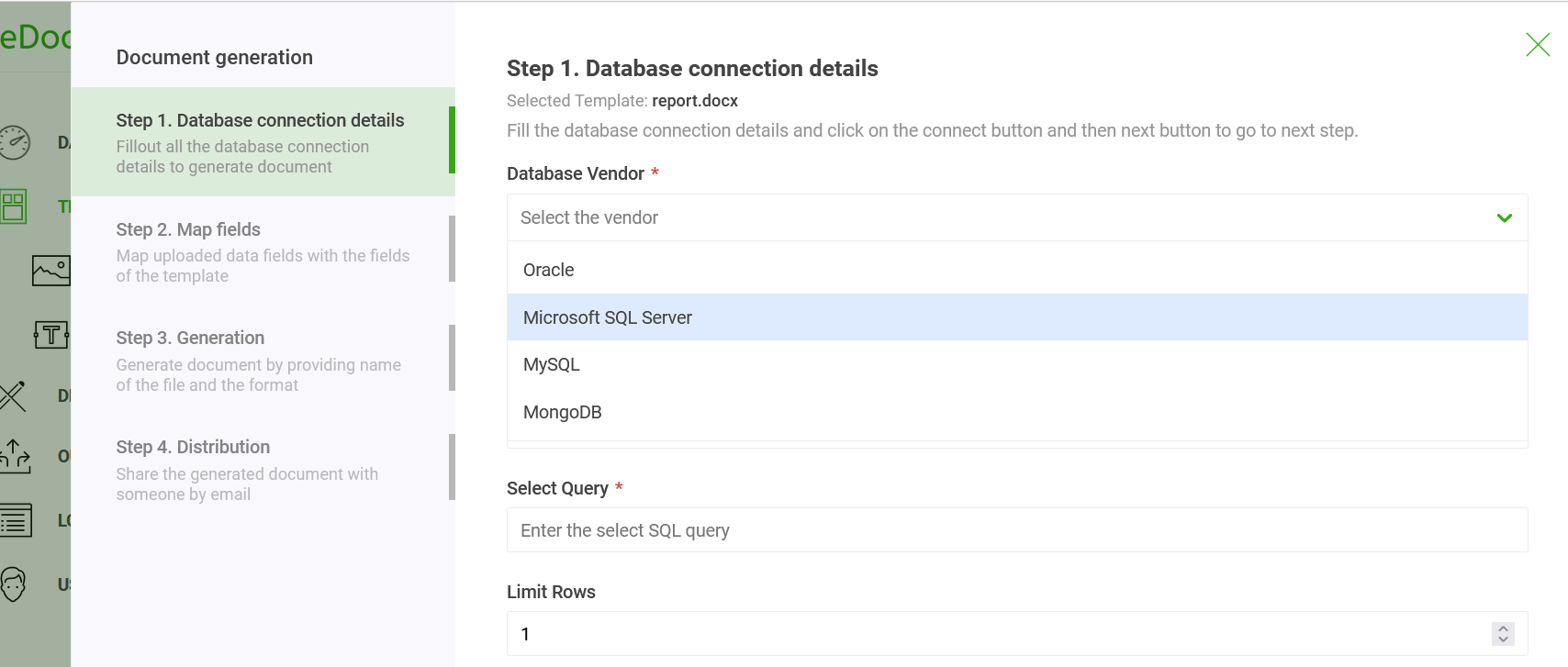
With automation feature, you can create reports with a click of a button or schedule generation. The system provides the functionalities to pull data from multiple sources—including databases (like SQL, Oracle, and MongoDB) and CRMs (like Salesforce and Dynamics 365)—and seamlessly merges the data for document generation.
To create automation, follow the below steps.
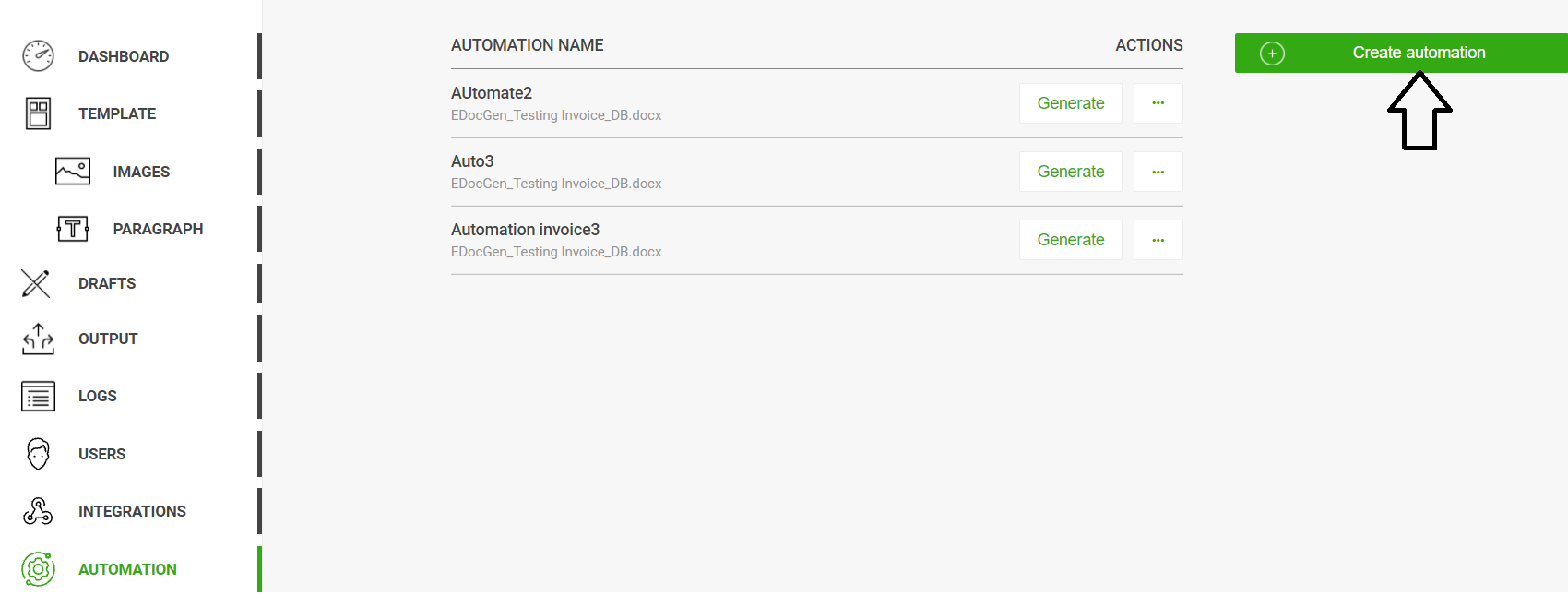
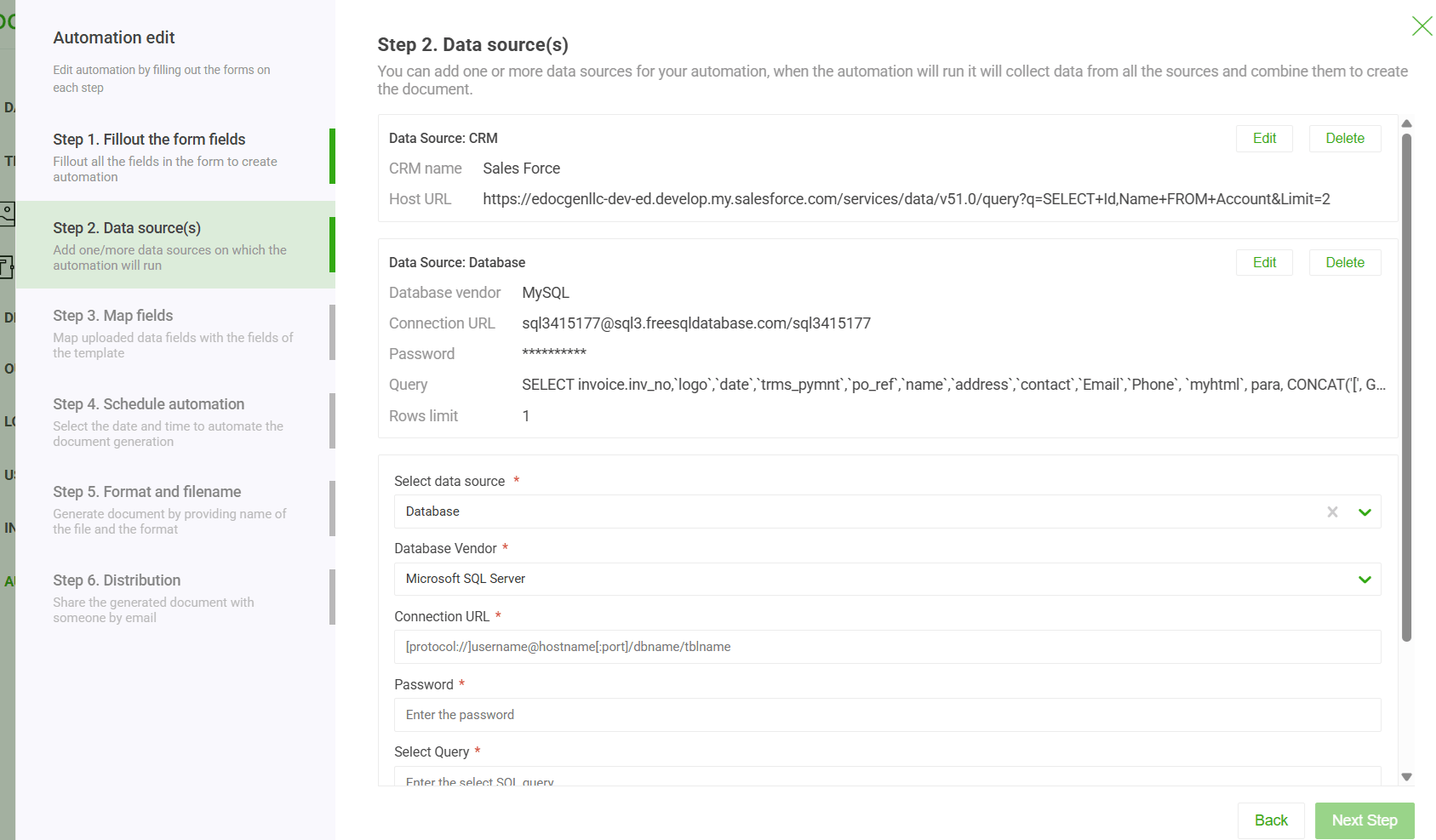
Also, the system offers options to schedule the generation every day/month/year.
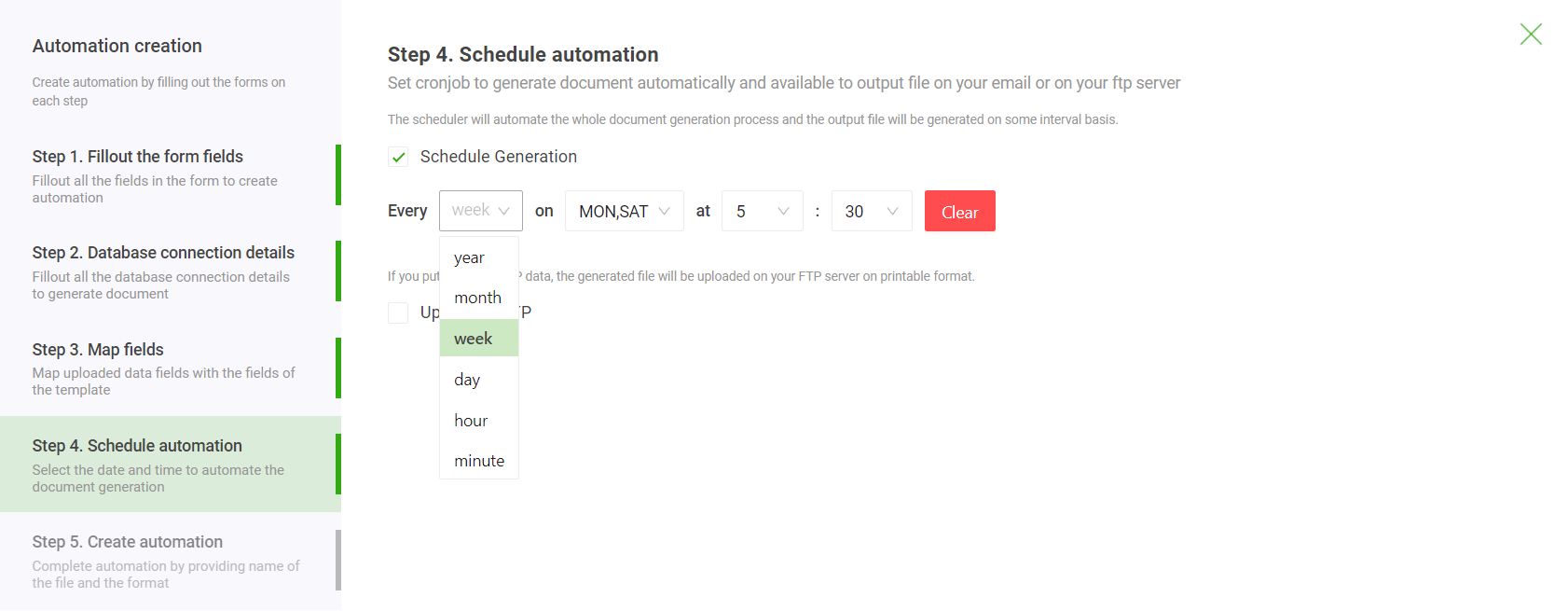
There is also an option to automatically create printer-friendly PCL5 and PostScript files and upload them to an FTP server.
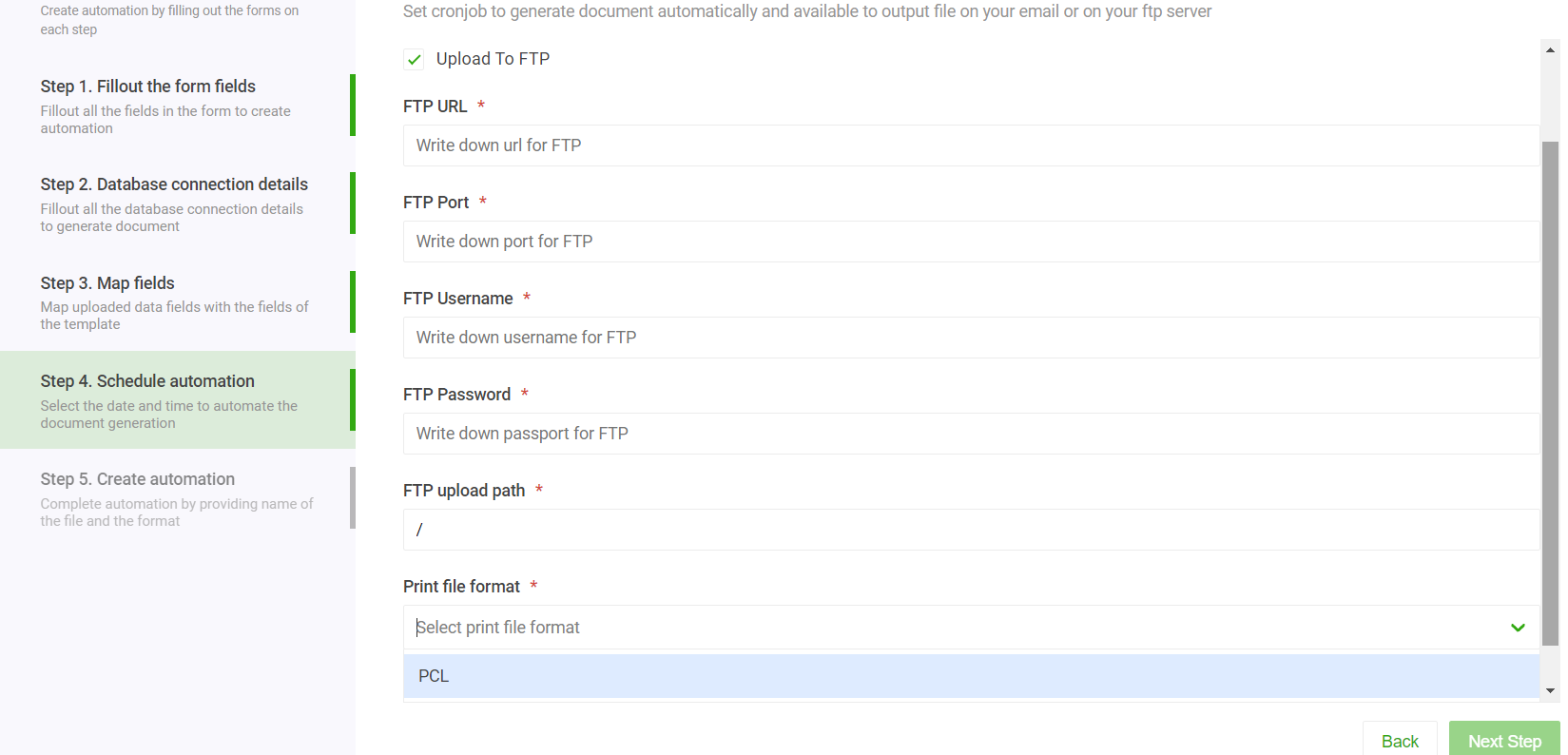
The system offers the capability to populate templates with data sourced from various queries spanning different schemas and databases.
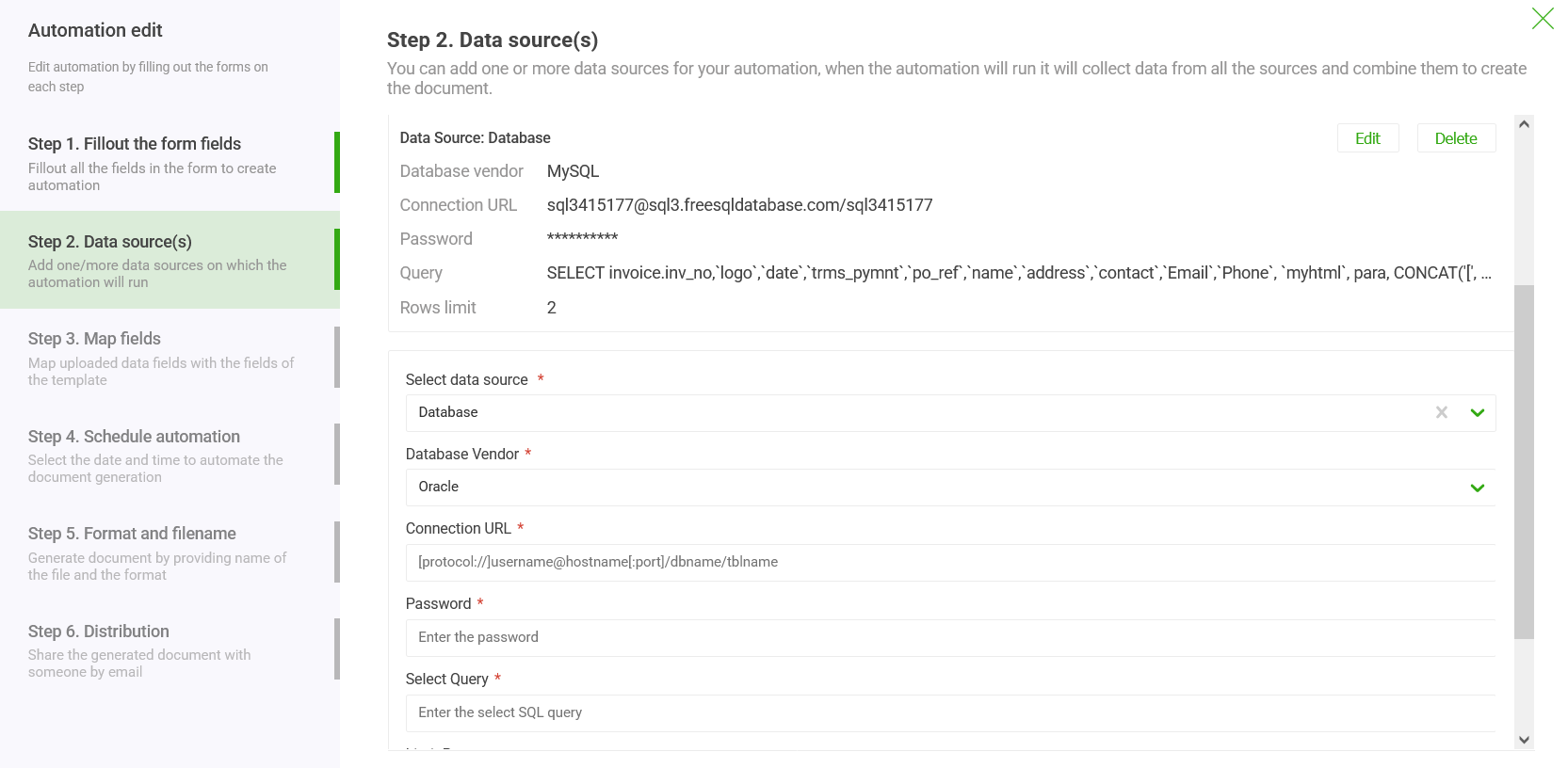
EDocGen is an API-first product. This entire document generation process can be automated by integrating with EDocGen REST API. You can automate the bulk/on-demand PDF generation from SQL Server. Documents from Oracle and MySQL can also be produced in a similar manner.
SSRS is not the best choice, if you’re looking to generate PDF reports from SQL data. EDocGen helps your business users to generate complex PDF documents in a fraction of the time.