

Manual document creation consumes hours of productive time daily. Teams spend valuable time on data entry, formatting, and error-checking instead of revenue-generating activities. While your team manages the daily tasks, they’re not spending valuable time closing deals, serving customers, or working on strategic projects. Dynamic document generation offers a practical solution.
Copy-pasting data and hunting for errors consumes significant time daily. The typical document creation involves pulling up a Word template, logging into your CRM for client details, copying information, and doing a final proofread to catch errors.
One wrong number in a quote or outdated contract language can cost you money, create compliance issues, or hurt your reputation. Your team spends hours proofreading when they could be focusing on revenue-generating work.
As your business grows, these manual processes just can't keep up. The sheer volume of documents—from invoices and reports to personalized marketing materials—balloons. This strain inevitably leads to some critical problems:
This is exactly where dynamic document generation changes the game. It’s not just about making documents faster; it’s about making them smarter. By directly plugging intelligent templates into your core business systems (like a CRM, ERP, or internal database), the entire creation process gets automated.
This is part of a much larger trend toward operational efficiency. If you want to see how this kind of thinking is changing businesses everywhere, you can explore various workflow automation examples that show incredible efficiency gains across different industries.
Instead of someone copying and pasting, the system automatically pulls the correct, up-to-the-minute data and places it right where it needs to go. This shift takes document creation from being a reactive, error-prone chore and turns it into a proactive, reliable, and scalable business function.
To really get how dynamic document generation works, let's skip the dense technical explanations. Think of it less like a piece of complex software and more like a high-end, fully automated kitchen. You have your fresh ingredients (that's your data), a detailed recipe (the template), and a master chef (the generation engine) who combines everything flawlessly, every single time.
This whole process turns dead, static documents into living, breathing assets that respond directly to what your business needs in the moment. Let’s break down the three core components that make it all happen.
Every automated document starts with one thing: data. This is the raw, variable information—the names, numbers, and details—that makes each document unique. For most businesses, this data isn’t just sitting in a random file; it's actively managed in the core systems you already rely on every day.
Common data sources include:
Dynamic document generation hooks directly into these sources. This ensures every document is populated with the most accurate, up-to-the-minute information available, wiping out the risk of embarrassing and costly manual entry errors.
If data represents the ingredients, then the intelligent template is your master recipe. But this is way more than a simple Microsoft Word template with a few blank fields. It's a sophisticated blueprint designed with built-in rules and logic.
Using a simple no-code editor, you can design a template that automatically adjusts its content, layout, and even its language based on the data it receives. For instance, a contract template can be programmed to include specific legal clauses only if a customer is in California. Or a proposal can dynamically add or remove product sections based on the client's industry. This is where you see the real power of dynamic document generation shine through.
This infographic shows how an intelligent template on a tablet can be a key tool to boost business efficiency. The image really drives home that modern document creation is all about interacting with smart, adaptable frameworks—not just filling in static forms.
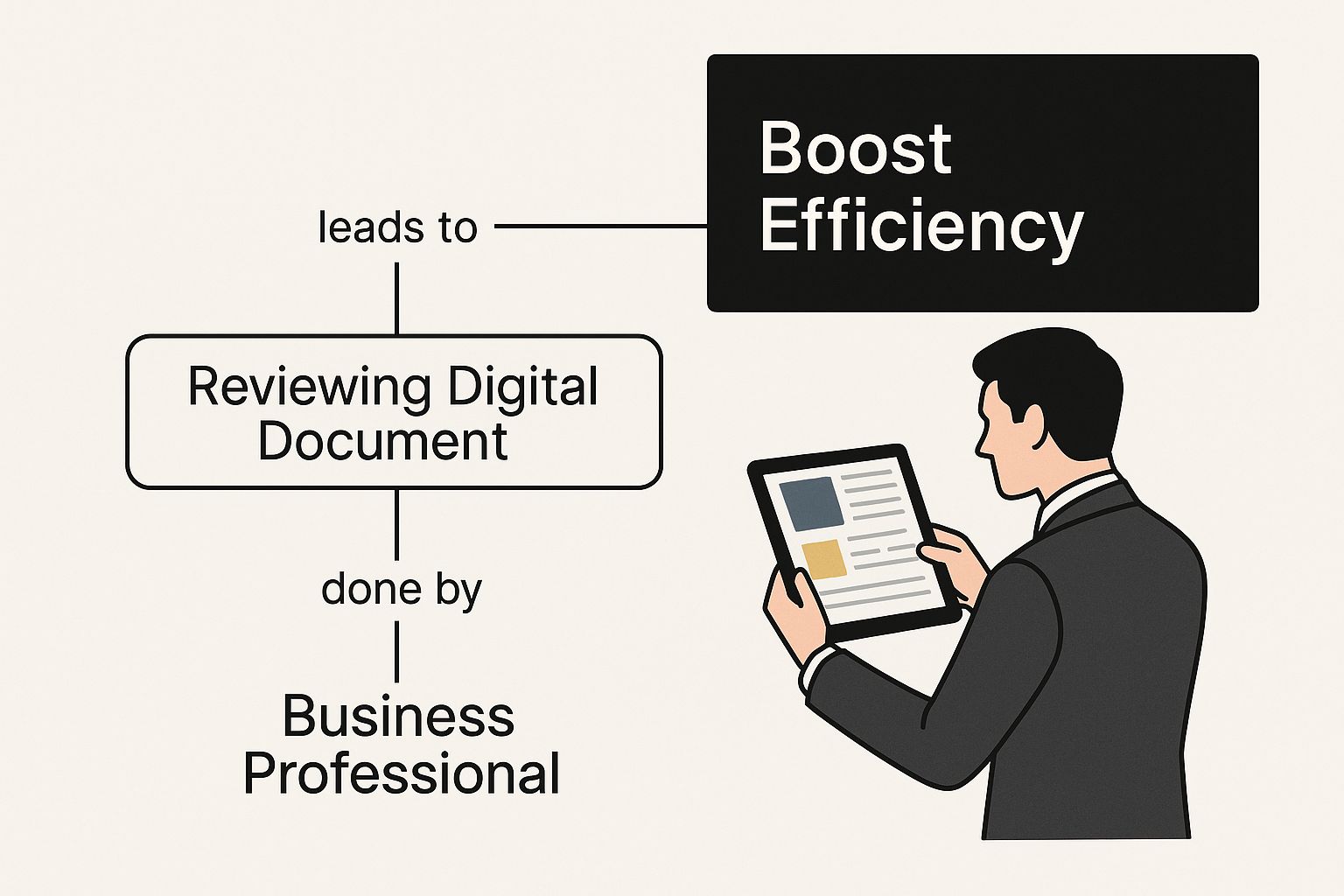
The final piece of the puzzle is the generation engine. This is the powerful software that does all the heavy lifting. It acts as the central processor, running through a few key steps in a fraction of a second:
This engine is the behind-the-scenes workhorse that handles it all, whether it's producing a single personalized letter or churning out thousands of account statements in a massive batch. It's no surprise that reliance on this kind of automation is fueling major market growth. The global document generation software market, valued at $3.62 billion, is expected to hit $6.86 billion by 2031, a clear sign of the growing demand for smarter document workflows.
To explore the technology making this happen, our comprehensive guide on document generation software offers a much deeper look.
The real magic of dynamic document generation happens when a few core features work together, turning painfully manual tasks into hands-off, automated workflows. These aren't just technical bells and whistles; they're the engines that power efficiency, accuracy, and growth across your business. Once you see how they work, you'll understand just how different this is from the old way of creating documents.
This is a huge leap past simple mail merges. We’re talking about documents that practically think for themselves. They can change their own content, structure, and even look and feel based on the data they’re fed, making sure every single file is perfect without anyone lifting a finger.

The whole system is built on one simple idea: connecting directly to your sources of truth. Data connectivity is the bridge between your smart templates and the systems you live in every day, whether that's Salesforce, SAP, or your own internal databases.
This direct line to your data completely kills the copy-paste routine. When a sales rep needs to generate a proposal, they don't have to go digging for the client's info. The system automatically grabs the latest details—company name, address, contact person, deal value—straight from the CRM record.
This is where the system gets really smart. Conditional logic is just a fancy way of saying you can build 'if-this-then-that' rules right into your templates. These rules tell the document how to behave depending on specific bits of data, which is what makes it truly dynamic. Much of this is powered by sophisticated conditional statements that manage the underlying workflows and data integrity.
For instance, you could have one master contract template for your entire global sales team. If the 'Country' field in your data says "Germany," the template automatically slots in the specific legal clauses required by German law. If it says "Canada," it swaps in the Canadian clauses. One template, infinite possibilities.
Let's be honest, filling out tables is one of the most boring and error-prone tasks out there, especially for things like invoice line items or product lists in a quote. Dynamic tables solve this by automatically building tables row by row based on the data you give them.
If a sales quote has three products, the system creates a table with three rows, complete with names, SKUs, quantities, and prices pulled right from your product database. If the next quote has ten products, the table just expands to fit them all. This is a game-changer for creating accurate financial documents, reports, and proposals without the manual headache.
Trying to keep brand messaging and legal disclaimers consistent across thousands of documents is a nightmare. Reusable content blocks—you might call them "clauses" or "snippets"—let you create pre-approved chunks of content that can be dropped into any template.
Your HR team can create a standard block for their non-disclosure agreement or benefits summary. When they go to build an offer letter, they just pull in that approved block. If the benefits info ever changes, they only have to edit it in one central spot, and every document created from then on will have the update. It’s a simple way to guarantee consistency and save a ton of time. If you're looking to get this level of control, checking out content blocks help guide shows you how central content management works in the real world.
The table below really drives home the difference these features make compared to the old-school approach.
|
Feature |
Manual Process (The Old Way) |
Dynamic Generation (The New Way) |
|
Data Entry |
Manually copying and pasting from CRMs or spreadsheets. |
Data is pulled automatically from integrated systems. |
|
Content Customization |
Manually adding or deleting sections for each recipient. |
Conditional logic automatically includes the correct content. |
|
Table Creation |
Manually creating and populating rows and columns. |
Tables and lists are built and populated automatically. |
|
Brand Consistency |
Relying on employees to use the correct boilerplate text. |
Reusable content blocks ensure approved text is used every time. |
As you can see, it's not just about doing things faster; it's about doing them smarter and with far fewer opportunities for human error.
Connecting data to intelligent templates is a neat technical trick, but what does it actually mean for your bottom line? The real magic of dynamic document generation isn't just the tech—it's the tangible, measurable results it brings to your business every single day.
When you swap out manual tasks for smart automation, the positive effects ripple through the entire company. These aren't just minor conveniences; they’re fundamental improvements that boost productivity, strengthen customer relationships, and clear the path for growth. Let's dig into the core benefits that build a clear-cut business case for this kind of strategic move.
One of the first things you'll notice is the incredible amount of time your team gets back. Manual document creation is a well-known productivity killer, trapping skilled people in a swamp of administrative busywork and pulling them away from what they're paid to do.
Think about a sales team that sinks, on average, two hours into building each complex proposal. They're jumping between the CRM, a spreadsheet with product details, and a folder of legal clauses, double-checking everything. With dynamic document generation, that whole mess boils down to a few clicks. A single action inside their CRM can spit out a perfectly customized, error-free proposal in less than a minute.
This isn't just a small efficiency gain. It's a total overhaul of their workflow. That team now has hundreds of extra hours every month to focus on what actually drives revenue: building relationships and closing deals.
Let's be honest, human error is a fact of life in any manual process. But a single typo in a contract or a wrong number in a financial statement can snowball into serious compliance headaches, legal fights, and a black eye for your brand. Automation all but erases this risk.
Because your data is pulled straight from source systems like a CRM or ERP, you establish a single, reliable source of truth. The information is always up-to-date and correct. Better yet, by building conditional logic into your templates, you can enforce business rules automatically. This ensures every document—from an HR offer letter to an insurance policy—includes the right legal disclaimers, regional clauses, and brand elements without anyone having to remember.
This built-in governance means you can trust that every document generated is 100% compliant and accurate, slashing the need for tedious, multi-step manual reviews.
In a crowded market, generic, one-size-fits-all communication just doesn't cut it anymore. Customers expect to be treated like individuals, with materials that speak directly to their situation. Dynamic document generation makes it possible to deliver this kind of personalization at a scale that would be completely impossible by hand.
Take a financial services firm sending out quarterly investment reports. Instead of a bland, generic summary, the system can automatically:
Suddenly, a standard report becomes a valuable, personalized touchpoint. It's a small change that does wonders for building client trust and loyalty.
As your business grows, so does the mountain of documents you need to create. Manual workflows inevitably crack under the pressure, leading to bottlenecks that slow down everything from sales cycles to new hire onboarding. Dynamic systems, on the other hand, are built to scale.
Whether you need to generate ten documents today or ten thousand tomorrow, the process remains just as fast and reliable. This elasticity ensures your back-office operations can actually support your growth, not hold it back.
Theory and features are great, but the real power of dynamic document generation truly clicks when you see how it solves actual problems for businesses every day. Across all sorts of industries, companies are using this approach to speed things up, cut down on risks, and give their customers and employees a much better experience. This isn't just some boring back-office tool; it’s a genuine asset for growth.
Let's look at a few concrete examples of how different departments are putting this kind of smart automation to work. They’re turning what used to be tedious document headaches into a real competitive edge. If you want to dive even deeper, you can find more detailed document generation examples that show just how flexible this technology is.

Financial firms are always under the gun. Accuracy and speed aren't just nice-to-haves; they're absolutely critical. Manually creating loan agreements, wealth management reports, or compliance statements is painfully slow and, frankly, dangerous. One misplaced decimal or an outdated clause can create massive problems.
If any industry is drowning in paperwork, it's healthcare. From the moment a patient walks in, there are intake forms, discharge summaries, insurance claims, and more. The administrative load is enormous, and keeping sensitive patient data correct and confidential is the top priority.
For any sales team, time is money. The quicker you can deliver a sharp, tailored proposal or quote to a prospect, the better your odds of closing the deal. The problem is, building those personalized documents often bogs the whole process down.
HR departments are the nerve center for employee-related documents. They deal with a constant flow of highly sensitive and personalized paperwork, from offer letters and employment contracts to performance reviews. For them, consistency and legal compliance are everything.
Picking the right software for dynamic document generation is a big deal. It's a decision that will directly shape your team's efficiency and how well your business can scale. With so many options out there, it's easy to get lost in flashy marketing claims. The trick is to cut through the noise and zero in on what really matters for your specific needs.
This isn't about finding a single "best" tool, but about finding the best fit. You're looking for a solution that not only eases your current document headaches but can also grow alongside your business. A clear, structured evaluation will give you the confidence to make a choice that aligns with your long-term goals.
The heart and soul of any dynamic document generation system is its template builder. If creating and managing templates is a clunky process or requires a developer, you haven't solved a problem—you've just created a new one for your IT department.
Look for a solution with an intuitive, no-code interface. The people who actually understand the documents—your teams in HR, sales, or legal—should be the ones building and editing the templates. They need the freedom to drag and drop data fields, set up conditional logic, and manage reusable content blocks without having to write a single line of code.
A document automation tool is only as good as the data it can reach. It's non-negotiable: the solution you pick has to integrate smoothly with the systems you already depend on, whether that's your CRM, ERP, or other databases.
When you're talking to vendors, get specific. Ask for real-world examples of integrations with your tech stack. Can it connect to Salesforce, SAP, or that custom SQL database your team built? The easier it is to hook up your data sources, the quicker you'll see a real return on your investment.
When you automate documents, you're almost always dealing with sensitive information—customer details, financial records, employee data. That's why enterprise-grade security and compliance features aren't just a nice-to-have; they're absolutely essential.
Don't let vendors get away with vague promises about security. You need to dig in and ask some direct questions:
Even after seeing all the moving parts, you might still have a few questions about how dynamic document generation really works on a day-to-day basis. Let's tackle some of the most common ones to clear up any lingering uncertainties.
It’s a fair question. While a mail merge can plug basic data like names and addresses into a template, it’s really just a one-trick pony. Think of it like a simple find-and-replace.
Dynamic document generation is in a completely different league. It uses conditional logic to fundamentally rebuild the document's structure and content on the fly. For instance, a mail merge can't automatically add or remove entire legal clauses based on a customer's state or swap out pricing tables based on a deal's size. Dynamic systems can, turning one master template into a smart asset that adapts to complex business rules without anyone lifting a finger.
This is a common worry, but the good news is modern solutions are built for business teams, not developers. Most platforms offer a no-code, drag-and-drop interface. If you're comfortable working in Microsoft Word or Google Docs, you already have the core skills you need.
This means your teams in HR, sales, or legal can directly tag templates, set up rules, and map data fields themselves. They don't need to write a single line of code, which is a huge win.
Absolutely. A contract or agreement created through a dynamic system is just as legally sound as one you typed up manually. What really matters is how it’s signed and executed.
Many dynamic document generation platforms come with built-in e-signature features or integrate perfectly with top providers like DocuSign. These electronic signatures comply with global standards like the ESIGN Act and eIDAS, giving you a secure, auditable, and legally enforceable way to get agreements finalized.
Enterprise-grade security isn’t just an add-on; it’s the foundation of any reputable dynamic document platform. Your sensitive information is protected by several layers of security.
This multi-layered approach makes sure your business and customer data stays safe throughout the entire process.
Ready to eliminate manual document errors and reclaim countless hours of productivity? EDocGen empowers your teams to automate document creation with intelligent, secure, and scalable solutions.