Document Generator - How
Posted by admin
Use your existing Word and PDF templates for generating business documents such as proposals, invoice, contracts.
Many growing businesses create documents by hand to save money. However, manual document processing can result in other costs. It eats away at hours that could be spent on more productive tasks, like closing sales or doing market research.
In this blog, we explore the many benefits of document automation for businesses of all types and sizes. We also share tips on calculating the return on investment (ROI) of implementing a document automation solution.
Document automation refers to systems and workflows businesses can use to streamline the process of creating repetitive documents, like contracts or invoices. Document automation software can generate documents based on pre-designed templates and use existing data to fill them in, which helps reduce turnaround time and the risk of error.
In today's fast-paced business environment, document automation has become a crucial tool for organizations seeking to streamline their operations and boost efficiency. While some companies might consider developing their own in-house document automation solutions, there are compelling reasons why opting for an out-of-the-box solution is often the smarter choice.
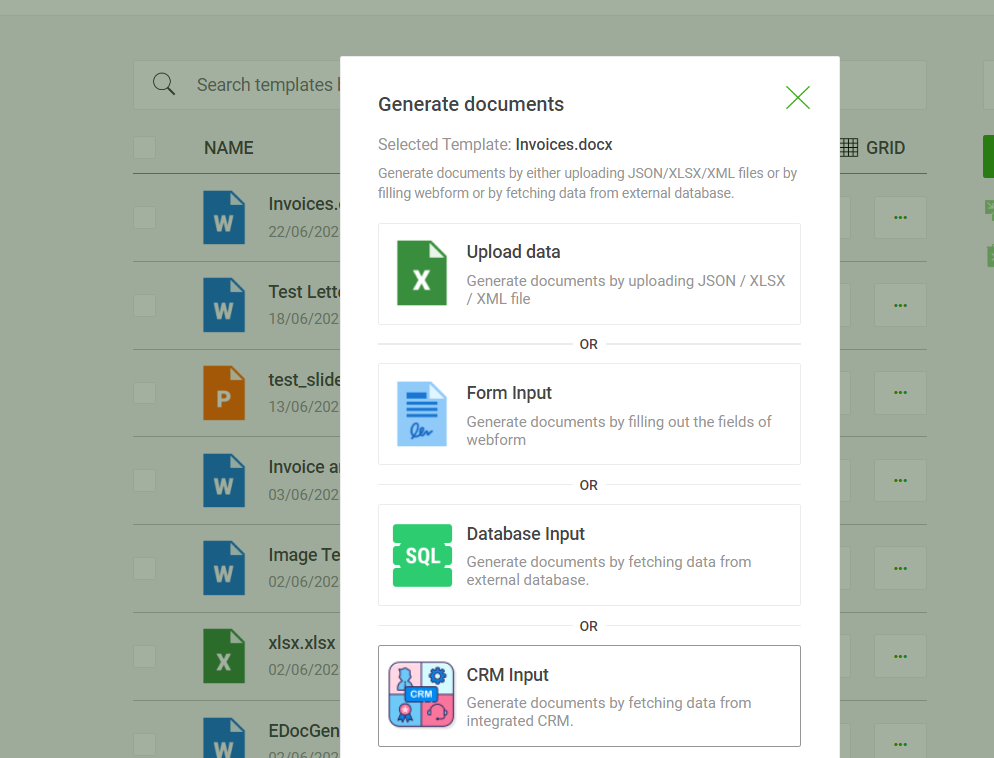
Processing documents manually can lead to significant financial losses. One of the main causes is errors or "bad data" in released documents, which, according to IBM cost U.S. businesses a whopping $3 trillion per year as of 2016. It also comes with costs that are harder to measure, like time lost to inefficiencies, inaccurate information, and even exposure to compliance risks.
Document automation software is a cost-saving solution. Users can generate, edit, and manage crucial documents at scale. Automation tools like EDocGen give businesses the ability to:
The cost of document automation tools varies depending on the number of users and plan inclusions.
Implementing a document automation solution can lead to improvements in efficiency and productivity. Users typically see the following outcomes:
● More Efficient Use of Time: The average worker spends about 40% of their workday on manual digital administrative processes, according to a 2021 study from Automation Anywhere. When businesses automate repetitive tasks like data entry, formatting, and distribution, employees have more time for higher-value work.
● Reduction of Manual Error: Like proposal automation software, document automation software eliminates the need for humans to fill data in manually. The documents generated by these tools are more consistent and reliable since there is minimal risk of errors from copying and pasting.
● Sustainable and Scalable Operations: Document automation can handle sudden or significant changes in workload without sacrificing speed or quality. Moreover, subscription plans are easy to upgrade or downgrade as your business needs change.
● Cost Savings: Reduced labor hours, printing, and paper usage translate to tangible financial savings.
● Increases in Customer Satisfaction: Customers may perceive faster turnaround times and fewer errors as better customer service, which can lead to increased customer satisfaction and loyalty.
More and more companies are realizing the benefits of document automation, as evidenced by the growing market value of document automation tools. According to Straits Research, the global market for intelligent document processing will have a CAGR of 35.4% from 2024 to 2032. Such growth translates to a valuation of USD 2.9 billion by the end of the forecast period.
Document automation can be helpful for businesses of all sizes. However, those who deal with high volumes of repetitive documents, like invoices, contracts, or purchase orders, stand to earn their investment back more quickly. These solutions can also boost efficiency in small and medium-sized businesses (SMBs), which typically have less staff and resources.
Beyond streamlining workflows, document automation improves accuracy and compliance. Automated systems ensure consistency in formatting and data entry, minimizing the chance of human error. This is crucial for businesses like law firms and banks.
Businesses in the following industries can benefit from implementing document automation:
Managing documents manually can be cumbersome, but is automation the right solution for your business? While some processes can be improved with tweaks, you should consider investing in a document automation tool if you encounter these situations frequently:
● Clients and vendors frequently point out errors in your documents, causing delays.
● Your team spends significant time on repetitive tasks like data entry, form completion, or contract generation.
● Your business struggles to keep up with the ever-increasing volume of documents you need to process.
● It is hard to track document status and ensure everyone can access the latest versions.
● Important information is scattered across different documents and formats, making it difficult to retrieve and analyze.
While document automation can come with a learning curve and initial costs, users can also use it. Intelligent document processing tools can reduce spend on document storage, labor, and more. A PwC research further strengthens the case for automation, estimating that these tools can save businesses 30-40% of the time typically spent on manual work.
Calculating the return on investment (ROI) of automating document generation can help you understand the financial benefits it can bring compared to the initial costs. Here is a breakdown of how to do this:
Start by calculating your total upfront costs, including the price of your software, installation fees, and even employee orientation programs. Once you have this value, add it to the cost of periodical expenses, like contract renewal.
Next, quantify the impact of your document automation solution on employee and bottom-line performance. You can use the following metrics as a basis:
Document automation will also result in benefits that do not directly impact your finances. It is also crucial to consider the following metrics when computing for ROI:
To find the value of your ROI, divide the total annualized benefits (the financial value of cost savings and time saved) by total implementation costs. You can revisit this calculation each time your contract is up for renewal.
Adding document automation solutions like EDocGen to your tech stack can result in several benefits, including increased efficiency and legal compliance. As discussed in this guide, it can also lead to measurable financial returns. With our tips on identifying your need for document automation software and calculating ROI, we hope you can make an informed decision before you invest.
Posted by admin
Use your existing Word and PDF templates for generating business documents such as proposals, invoice, contracts.
Posted by admin
Will you ever fill a document manually, if there is a choice to use a system/tool that auto-create documents.
Posted by admin
Document generation tools enable businesses to streamline the entire document creation process.