

Businesses across various industries are constantly seeking ways to improve operational efficiency and productivity. One area that has seen significant advancements is document automation. Document automation software offers a powerful solution for streamlining document creation, reducing manual errors, and enhancing overall workflow efficiency. In this blog post, we will explore how it benefits different industries and its future implications.
It enables the creation and management of a wide range of electronic documents, including contracts, agreements, reports, invoices, proposals, legal documents, and more. These tools provide the ability to generate documents with standardized templates, dynamically populated data, and customizable formatting, ensuring consistency and accuracy across various document types.
Furthermore, the integration of document automation software systems with cloud-based platforms and collaboration tools facilitates remote work and enhances team collaboration, making it easier to create, review, and share documents in real-time.
It finds utility across a wide range of industries. Let's explore how different sectors benefit from using document automation tools:
It comes with a range of functionalities designed to simplify the document creation process. Some key features include:
Choosing the most suitable document automation platform is essential for effectively implementing automation across the organization. The most important factor is the business processes and tasks that need to be automated. It’s also important to consider the existing technology infrastructure within the organization.
There are multiple ways to create documents. The system supports on-demand, bulk, and interactive document automation.
1. Online forms: The system automatically creates online forms from your templates. Filling and submitting these forms creates documents in the desired format. The software allows for the creation of preliminary drafts for repetitive data entry prior to generating the final document.
2. Structured Data: Structured data is essential for document automation software to generate documents quickly and accurately. You can generate documents from XML, JSON, and Excel data, either through API or UI. The software supports the population of multiple data files in one go.
3. Databases: The platform allows users to quickly and easily generate documents from a range of databases. It makes it possible to access data stored in many different types of databases, including Oracle, MySQL, SQL Server, Mongo, and Redis. By leveraging the power of these database systems, the software eliminates the manual labor associated with creating documents from scratch.
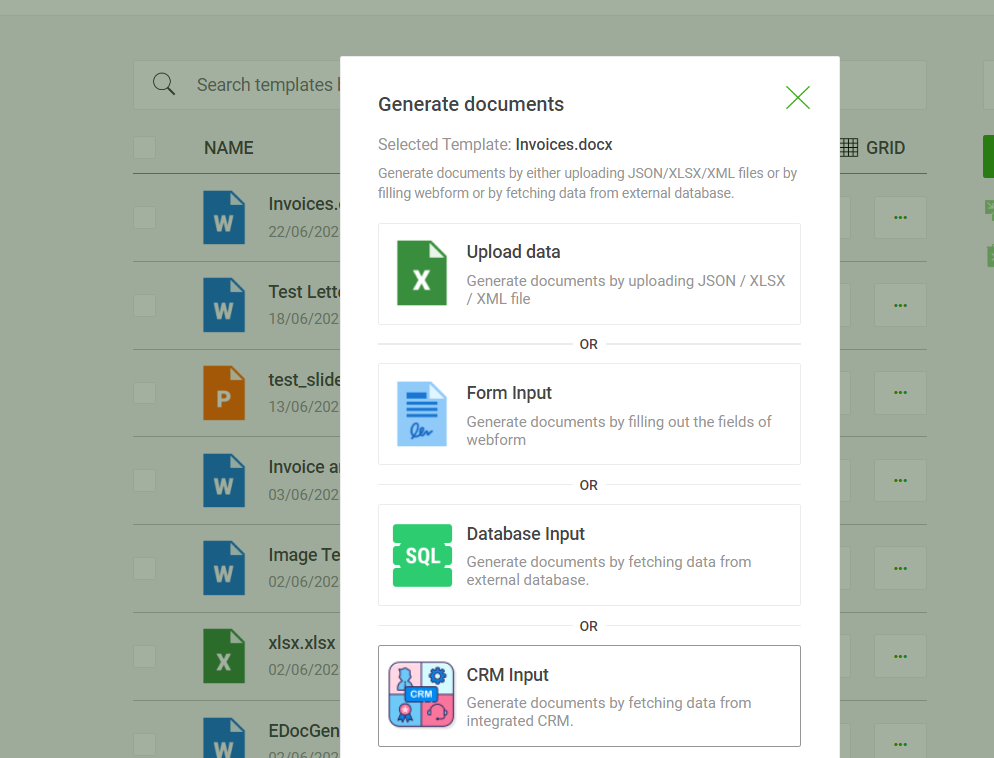
4. CRM and other enterprise systems: Generating Office and PDF documents from Dynamics 365 and Salesforce CRMs is a powerful way to streamline operations in enterprise systems. It not only saves time but also allows for accurate, reliable document generation. With document automation software, businesses can quickly and easily generate important documents, such as contracts, invoices, reports, etc., directly from their CRMs.
You can integrate with the other enterprise systems of your choice with REST API and build document workflows.
The system is unique because it allows you to populate multiple data sources all at once. For instance, if your template requires the population of data from both Salesforce and SQL Server, EDocGen auto-fills the data sequentially to create complex documents. In the same way, data from multiple databases can be populated into the Office and PDF templates.
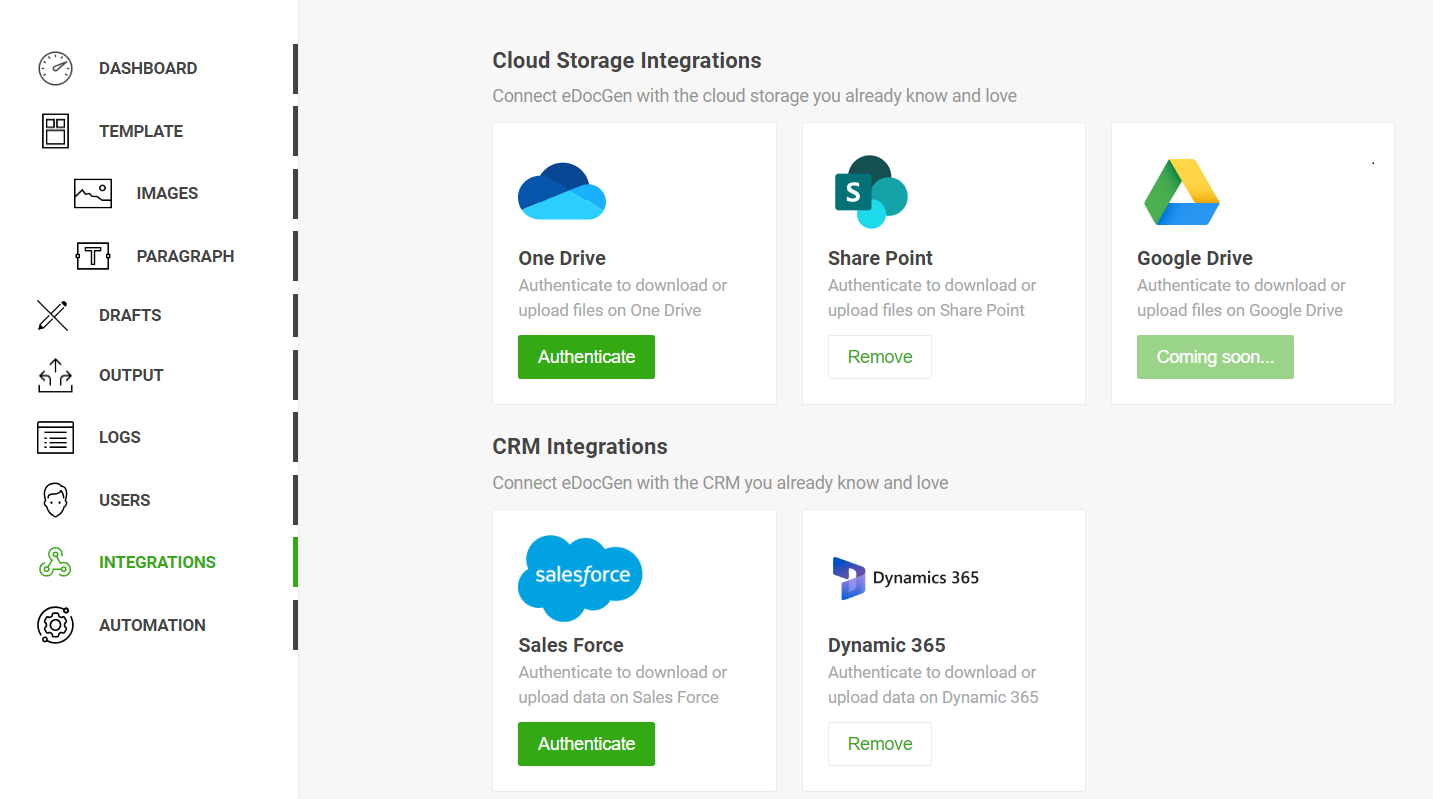
The future of document automation is promising, with advancements in artificial intelligence (AI) and machine learning (ML) technologies playing a significant role. AI-powered document automation tools can analyze unstructured data, extract relevant information, and automate document creation based on contextual understanding. Natural language processing capabilities enable these tools to interpret complex legal or technical language, simplifying the creation of specialized documents from both unstructured and structured data.
In conclusion, document automation software is transforming the way industries handle document creation and management. By automating repetitive tasks, ensuring accuracy, and improving efficiency, these tools enable businesses to streamline their workflows and focus on higher-value activities. As technology continues to evolve, the future of document automation holds the potential for even greater advancements, empowering organizations across industries to optimize their document processes and achieve increased productivity and success. Try EDocGen document automation solution.