

Your business creates thousands of digital documents every day. Although the template design created using a PDF editor or MS Office may be clear and simple, preparing documents manually is a lengthy process. It’s also prone to inconsistencies and human errors.
The other problem you notice is a large number of businesses still require customers and vendors to fill out documents manually. It is a time-consuming task, especially if certain documents require in-depth information with repeat fields. To keep your business profitable and competitive, you need to find a way to streamline documentation processes and improve efficiencies.
If you are generating a few simple documents from Excel data, automation with mail merge may be enough. But if you’re looking to automate the generation of documents from enterprise applications, databases, and structured data, you would need document generation tools. They support the creation of documents of any complexity.
Document generation tools enable businesses to streamline the entire document creation process, bringing substantial benefits to the whole company's operations.
You can perform a wide range of tasks with adequate document generation solutions. They cover a whole gamut of use cases in sales, customer support, HR, finance departments, etc. You can automate the creation and distribution of various business documents, such as contracts, invoices, proposals, and reports.
Moreover, document automation tools let you standardize multi-channel outbound communication easily. You can distribute your documents using email, print, E-Sign, sync to cloud storage, or use generated documents as part of a workflow.
The most obvious effect of document automation is increased efficiency. With manual document creation, you waste countless hours entering data into your templates. But if you switch to an automatic tool, you can save a lot of time.
For any critical document (e.g., invoice), accuracy is paramount. Even a single number in the wrong position could result in you collecting a payment far too little or too much. To reduce or altogether eliminate this risk, opt for an automatic document generation tool. It will auto-create customized dynamic documents for every client whenever necessary.
As a result, the content in the documents is always populated correctly. What is more, the documents have a consistent appearance, and your invoices are sent out at proper intervals. Automating your documentation process will provide your staff with confidence, knowing that documents have been sent correctly. Best of all, you’ll ensure higher customer satisfaction with error-free copies that will present your clients with accurate information.
Automated documentation enables you to expedite various tasks. This way, the documents can reach the client promptly, and you can receive their response much quicker than with manual input. This is especially important for customer onboarding. Therefore, cooperation is more efficient, and you do not risk losing your client to the competition due to a slow turnaround.
If you are relatively new to document automation solutions, you will want to look at the key features that can lessen the work for you and your team. To start with:1. It has to be business user-friendly and flexible for business users to create, access, and distribute documents across the board without having to worry about template overhaul or brand inconsistency.
Take the example of changes to tax brackets. That affects a whole lot of financial and audit templates. It would be painful if the template changes required IT support. The tool should allow business users to edit templates in their favorite editors.
2. Identify the purpose of the use of the document generation tool. Are you going to use it exclusively for a single type of document (Invoice/contract/letter) or use it across the organization for internal communication as well as customer communications?
When it comes to customer communication, you'll want to batch tasks that often lead to thousands of high-quality documents set out with varying customer requirements customized across different document channels. For some document types, such as bonus letters, confidentiality is very important. So, the tool should be able to produce password-protected documents.
Apart from bulk generation, the tool should support interactive and on-demand document automation. In interactive document automation, the tool automatically creates a fillable form from the template. Submission of filled-in forms creates a document by populating form data into the template.
On-demand document automation is important for document workflows or for producing documents for user actions. For example, the tool sends a quote to a prospect on requirements submission.
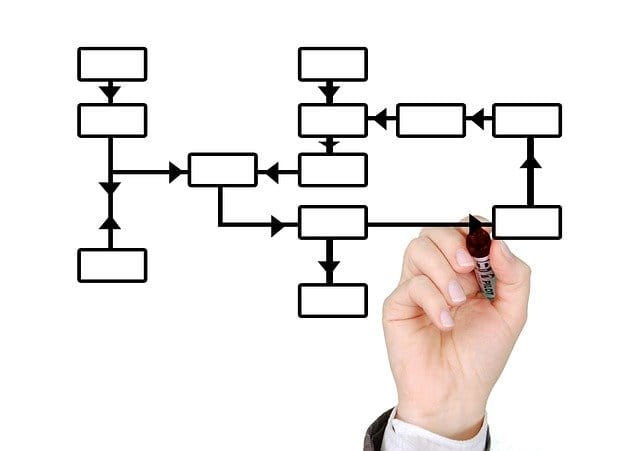
If you're familiar with document generation tools but are undecided about which can meet your needs, dig a bit deep to know if it meets your requirements. Some of these are as below.1. It has to have a robust REST API to connect to your enterprise databases and applications. This allows businesses to use a single enterprise document automation tool across the organization. Otherwise, you end up using different tools for different document-related use cases. This leads to the non-standardization of templates, and template governance becomes an issue.
A centralized repository of templates and company brand assets with a fine-grained access control mechanism is a must for proper template management.
2. Besides the features mentioned above, a document generation tool can be an asset if it meets your niche needs. The following are some of the important ones.
Once you're ready to adapt document automation tools for your business, here are some to look into.
PandaDoc – It is probably among the most prominent names that come up when there's a mention of document generation tools. It’s a great solution for SME businesses.
However, it’s not ideal for enterprises that need to produce a large number of documents daily. Moreover, you have to recreate the template in its proprietary designer and cannot use existing templates.
Webmerge – Now taken over by Formstack, Webmerge is another famous documentation generation tool supporting merging your templates with your online data. Like PandaDoc, it provides features that give SMEs an upper hand and are not ideal for enterprises.
Windward Studios – While it has been created for a broader audience, it comes with a few issues regarding user-friendliness. You have to install the add-on in the Microsoft Office suite for template creation. If you’ve strict rules around security, you may find some resistance from the IT team. One of the biggest drawbacks is it doesn’t support PDF templates.
HotDocs – HotDocs is one of the oldest and most successful document automation tools. It made a mark in the legal industry.
It requires technical skills to create templates and generate documents. Business users find it restrictive if they want a swift execution. Also, it is not the right choice if you're going to generate documents in bulk.
XpertDoc – If you work with CRM, then XpertDoc is an excellent document generation tool with CRM-focused features that let you quickly adapt to it. Thus, it can not be an enterprise document automation tool.
Ecrion – Recently acquired by MHC Software, Ecrion stands tall if you are looking for flexibility and scalability in document generation tools. It offers numerous functionalities that can alleviate the workload of your technical team and improve efficiency of business team. However, two major limitations of the system are 1) users must design their templates in a proprietary designer. 2) It can output only Word documents.
Except for EDocGen, there is hardly any document generation software that is an all-rounder. They restrict themselves to a few verticals and customer segments. On a different note, a good portion of them has been acquired by another brand in the last couple of years. This makes a difference. When operations go under the control of a different identity, customer support activities are compromised. This is a common complaint of many existing users of these document generation tools.
It is the ideal option for enterprises looking to generate documents from structured data (XML/JSON/Excel), databases, and applications. It supports all three modes of document generation – bulk, on-demand, and interactive generation. Since it is an API-first product, it integrates with any other application within your enterprise and databases.
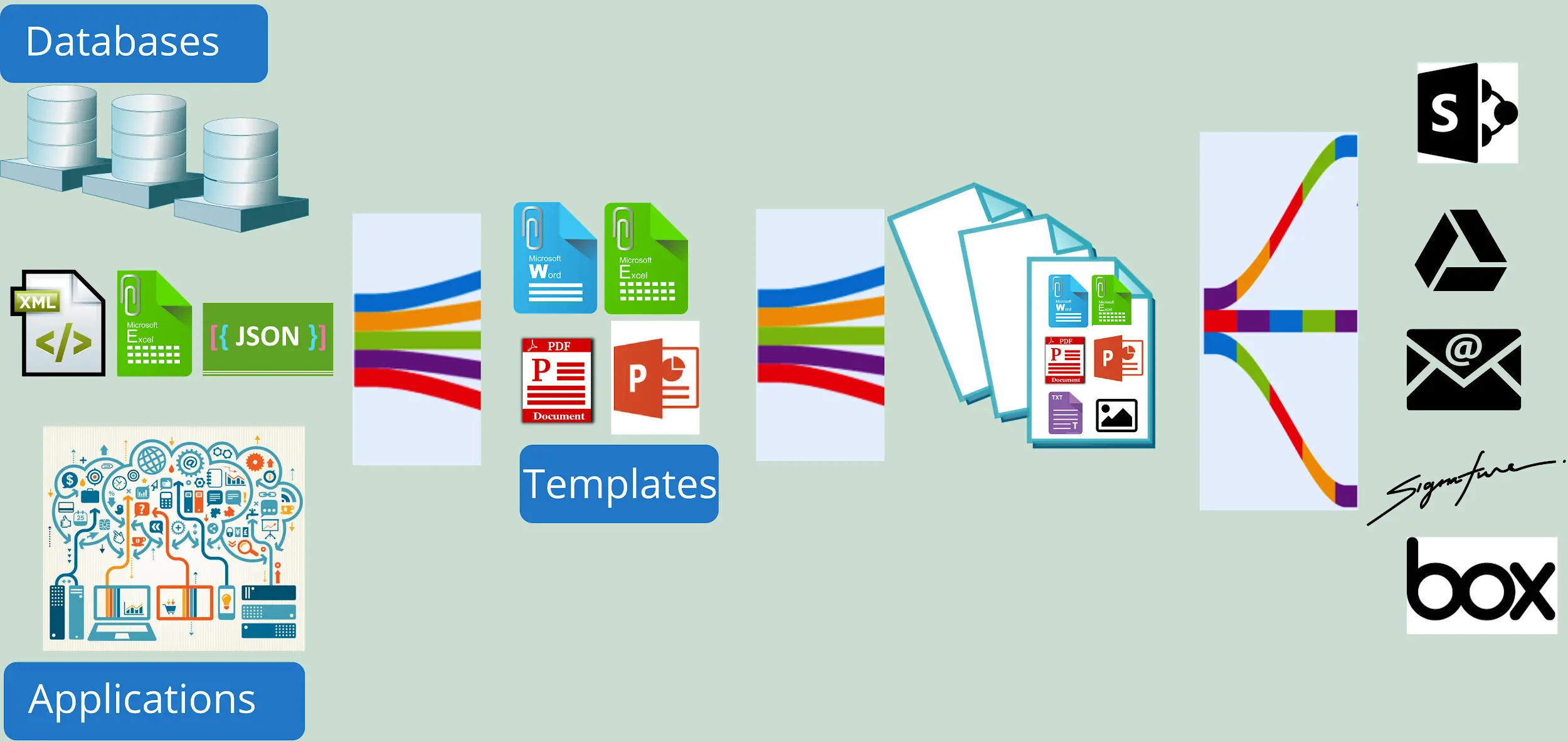
The platform allows business users to utilize pre-existing templates without modifications for a user-friendly experience, reducing the necessity for IT involvement. With a central repository for templates and company brand assets, your team becomes more productive.
You can generate documents in all-important output formats, including DOCX, PDF, PPTX, TXT, etc. Many special cases are supported, including draft creation, sub-templates population, and assembling multiple data files into templates.
Finally, the tool allows you to distribute documents using print, E-Signature, or email. You can also sync them to enterprise document automation systems and cloud storage.
Thus, the system supports almost every document-related requirement in your business. It is the fastest and generates thousands of documents in just a few minutes.
Your company encounters numerous challenges on a daily basis, and the last thing you require is a sluggish documentation process impeding your progress. By relying on a tried and tested document generation tool, you can expect better performance and, by far, the highest quality. You will reap all the benefits, including accuracy and more efficient collaboration.
EDocGen will help you accomplish both goals and then some! This tool is perfect for large companies looking to expedite their document preparation. Whether you need automation of customer onboarding, document workflows, or any other related service, the tool will deliver superior results.