

For document exchanges, PDF is the default choice. The reason behind this is PDF file retains the format irrespective of the device and operating system. It’s portable across systems. Hence
On the other hand, web forms are ideal for filling in data. They offer the convenience of operating in a browser and enable fast data entry. Creating web forms from PDF templates and filling them to generate filled-in PDF documents, offers tremendous productivity improvements and a better user experience.
Let’s assume your customer has to fill a 3-page fillable PDF containing 20 data-entry fields and a lot of boiler-plate text. Finding each of those fields and filling them is prone to error. Moreover, they have to re-key the same information for duplicate fields. Using a form, your customer can create a filled-in PDF document in a fraction of time.
For both fillable and non-editable PDFs, you can create online forms and link them to templates for PDF document generation.
There are several form creation solutions in the market that allow you to create an online form from PDF. Broadly, they fall into two categories.
As you can see, these solutions don't create form from your PDF. But you've to spend a lot of effort to create it in their proprietary software. Thus these are not business user-friendly. Business users prefer a solution that auto-generates web forms from existing PDF templates.
Moreover, both these solution approaches don't address many of the common scenarios. They only allow you to create text, checkbox, and radio-button fields. At best, maybe a few more variations of them. This is because of the inherent limitations of their design approaches.
Thus they do not address the requirements, where business templates require the dynamic population of tables, content blocks, subtemplates, etc. A good form creator addresses the following scenarios.
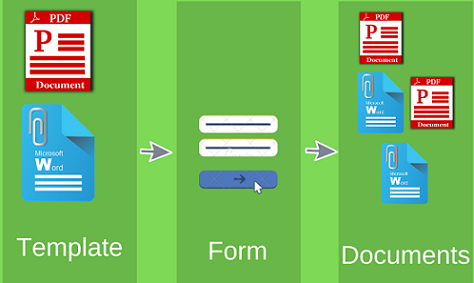
EDocGen takes a different approach. It’s a DIY platform and automatically builds web forms from PDF templates. Whenever you change your templates, the system auto-generates form from the updated template. Apart from addressing the above niche requirements, it also offers loads of features for customizing the final PDF document output.
EDocGen is an Enterprise document generation platform that can be deployed either on cloud or on-premise. It integrates seamlessly into your existing infrastructure through REST API. It also supports your organization's authorization and authentication mechanisms through the single sign-on (SSO).
This is a DIY platform built for business users. Upload existing PDF templates into the system, after adding relevant. That's it. The system auto-generates fillable forms with the template fields. You can either use a default form or customize it.
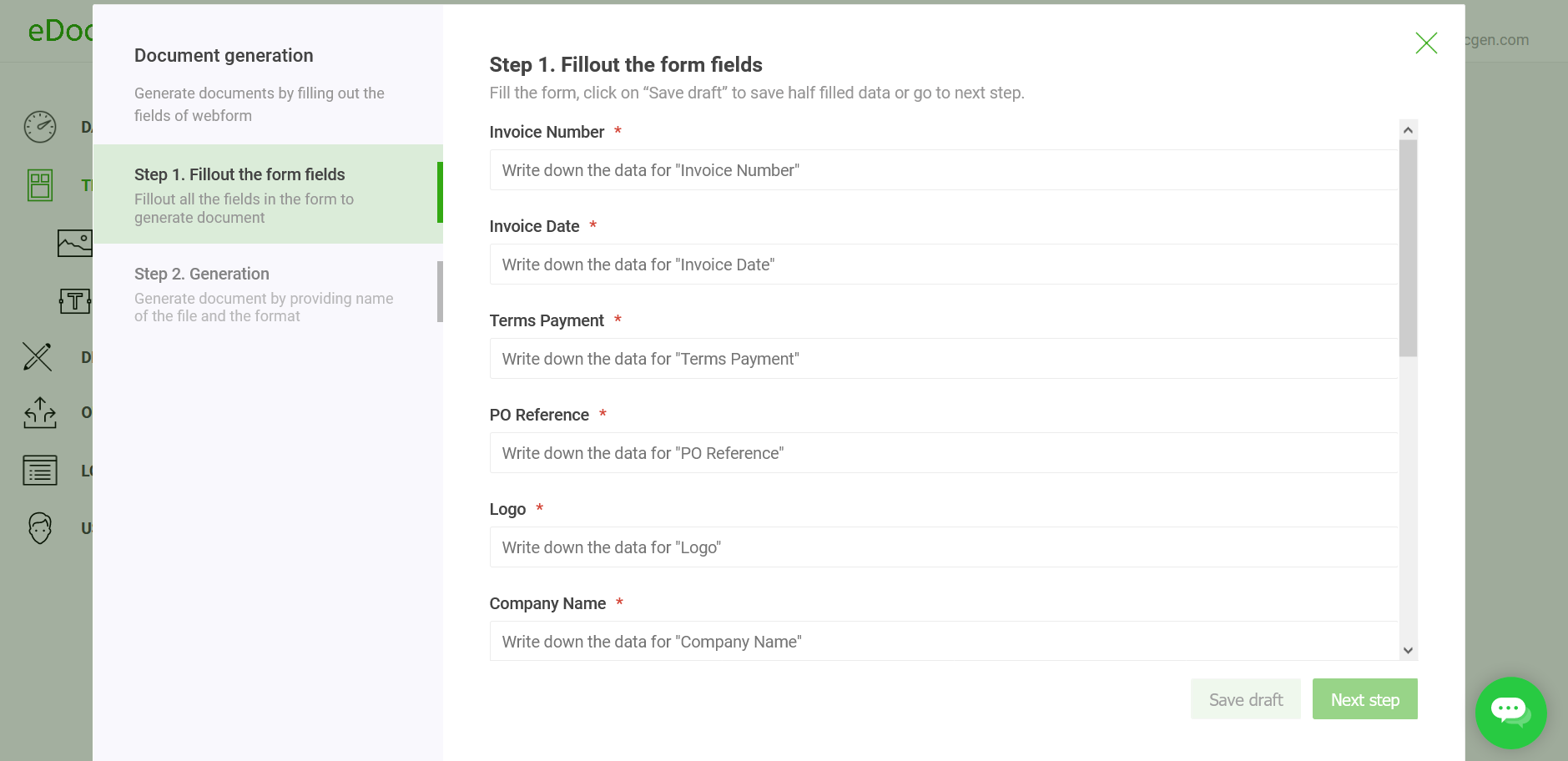
For customization, you can set the field types.
Accordingly, while filling the form, the field checks come into play.
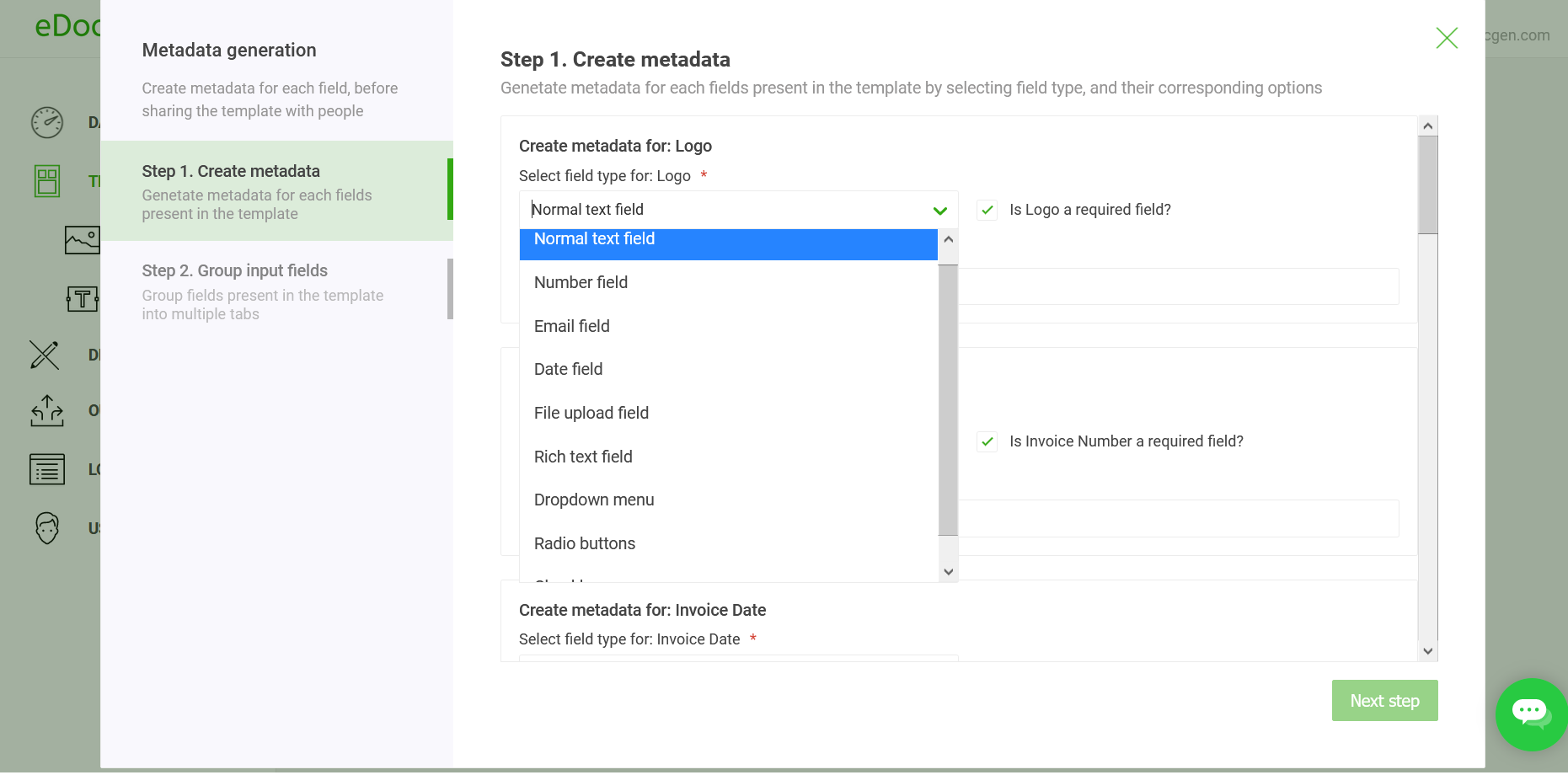
For long forms, it's difficult to fill all the form data in one go. Users can save partially filled forms as drafts. The drafts can be published later after filling all mandatory fields. Drafts can be updated any number of times.
How many times you've received a form URL in the mail and the first question in the form is "Enter your Email". Pre-filling some of the fields with available data cuts down data entry and improves user experience
The system allows you to populate XML/JSON/Excel data to generate multiple draft documents in one go. Then you can share the draft form URLs with your users, for filling the remaining form fields. You can also share them with non-registered online users (Customers/Vendors). After they fill and submit, you would receive the completed PDF document.
The system allows distribution of generated PDF documents through various channels - Email, print, sync to cloud storage, sync to DMS, and E-sign. It has native integrations to OneDrive and SharePoint. Thus you can maintain different versions of templates and generated documents in secure storage.
It is an API-first product. Developers can integrate with other systems through REST API for creating document workflows and processes.
Web forms improve vendors, customers, employees, and other stakeholder's collaboration. EDocGen also offers Word to fillable form creation.
The system offers the easiest way for PDF to online form creation. Book a demo to see how it benefits your business.